Hot Topics
Buying a second-hand or a used iPhone offers a range of benefits, the biggest being the money you use by purchasing at a lower-than-market price.
However, it's important to be mindful of things like the iCloud Activation Lock.
If you have purchased an iPhone (used) and the previous owner forgot to remove the iCloud activation lock, you're in for some trouble.
To access the device's features, you would have to find the previous owner and ask them to remove iCloud.
But there's always a chance that the previous owner cannot be located.
If that happens to you, you can use 3Unlocker – an iCloud unlocking tool – to bypass the activation lock and start using your iPhone without any restrictions.

An iCloud Activation Unlocking tool, 3Unlocker makes it easy to remove the iCloud lock from iPhone, iPad, iPod, Apple Watch, and iPad.
The tool is easy to use and works in a few simple steps: Run the program -> connect the device -> and follow the on-screen guide.
Compared to many other iCloud Activation unlock tools, 3Unlocker is basic software. It does not use any complex algorithms to remove the iCloud lock.
3Unlocker gets the job done without damaging your device, freeing you from the shackles of the activation lock.
Many people would not wish to pay for software, or would like to use it before spending a huge sum on it. And guess what?
The 3Unlocker tool is free to use and it would not cost you any money. Developers behind 3Unlocker do not ask for any mode of payments whether it be cash, wire transfer, or cryptocurrency.
You can download the 3Unlocker software without spending any money. However, it's challenging to find authentic source to download the 3Unlocker tool.
Again, as we have said before, the software does not have an official site. There are many sites on the internet that claim to have the official version.
But it is a hit and trial. You can check your luck by downloading the tool and using it to unlock your Apple device.
We recommend downloading the software from trusted or highly rated websites to minimize the risk.
Are you wondering whether 3Unlocker is safe to download? And whether it works for bypassing the iCloud activation lock? Well, the answer is a little bit complicated.
The software is safe to use, but it depends on where you can find the correct download link. Many websites featuring 3Unlocker links host malicious files that can attack and harm your PC or device.
So, if you're thinking of downloading the 3Unlocker tool, do it from a trusted website.
Like any other product, there are pros and cons to 3Unlocker. Here is a detailed overview of the benefits and drawbacks of the tool.
The Advantages of 3Unlocker:
The Disadvantages of 3Unlocker:
Later in our review, we will discuss the pros and cons of the 3Unlocker tool in detail.
No official source to download the software which can be frustrating in finding the real tool.
However, we have found a site that you can use to download the tool. MacCrunch.com has the official version of the 3Unlocker, the iCloud unlocking software tool.
Just go to the MacCrunch website and download the software on your Windows PC.
3Unlocker iCloud Unlock Device supports the following devices and models:
Now follow these simple steps to remove the iCloud Activation lock from your iPhone, iPod, or iPad by using the 3Unlocker software:
The device does not require you to enter the previous owner's iCloud password and you can use it without any restrictions. Enter the new Apple ID and start using your iPhone.

We conducted a test for the review and checked if 3Unlocker can actually unlock the iCloud Activation lock.
We used the tool on the following versions of the iPhones: iPhone 11, iPhone X, iPhone 8 Plus, iPhone 7, and iPhone 6. The test came back with the same result.
The tool, 3Unlocker, was not able to successfully unlock any of the iPhones. All the iPhones became unresponsive on the "Uploading 3Unlocker to device" screen.
We can conclude from our test that the software does not work on our iPhones. However, many claim that they have unlocked their iCloud from their iPhone by using the Unlocker tool.
Now after reading our review of the 3Unlocker software, maybe you're still undecided on whether to use this tool. Fortunately, a great alternative to 3Unlocker exists: Unlockit iCloud remover.
It is an effective unlocking tool running on Mac computer that can bypass the iCloud Actviation lock and iPhone locked to owner screen in just 30 minutes.
This is one of the best tools available on the internet to unlock your iPhone. Try it now and you would not need another software again to bypass the iCloud Activation.
Follow the instructions below to bypass the iCloud activation lock with Unlockit:
Step 1. Download and install the software on your Mac computer.
Step 2. Launch Unlockit and then connect the iPhone with the PC by using a USB cable. Click "Start" to proceed.
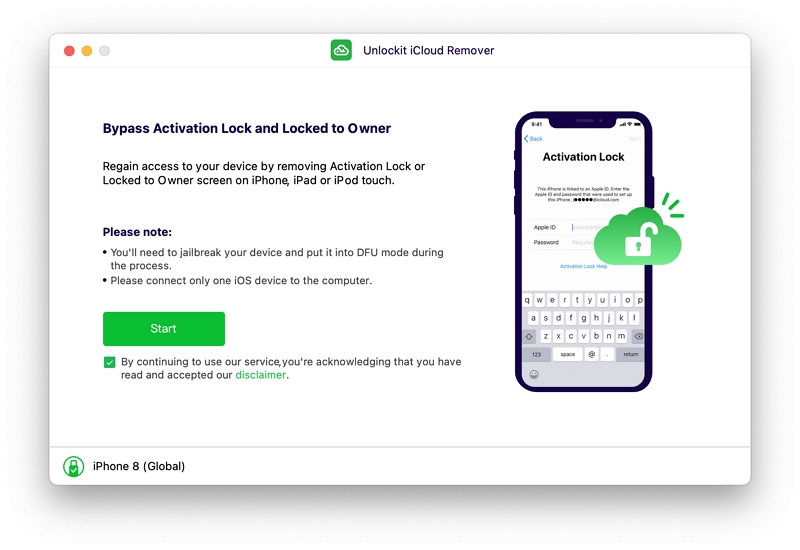
Step 3. You will then need to put your device in DFU mode and jailbreak it.
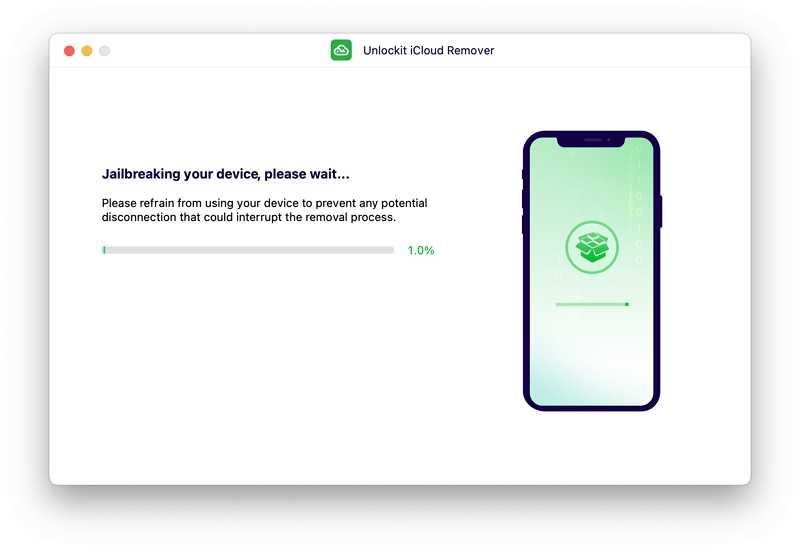
Step 4. Once the jailbreak is complete, make sure the device information is correct. Then, click on the Start to remove button to start the process of removing the iCloud activation lock.
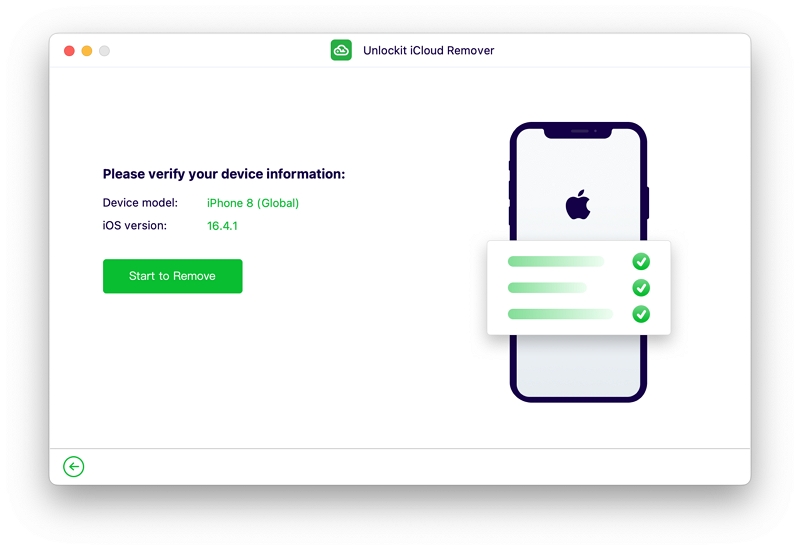
Once the process completes, you no longer need to worry about entering a password for the iCloud lock. Now, you can start using your device without any limitations.
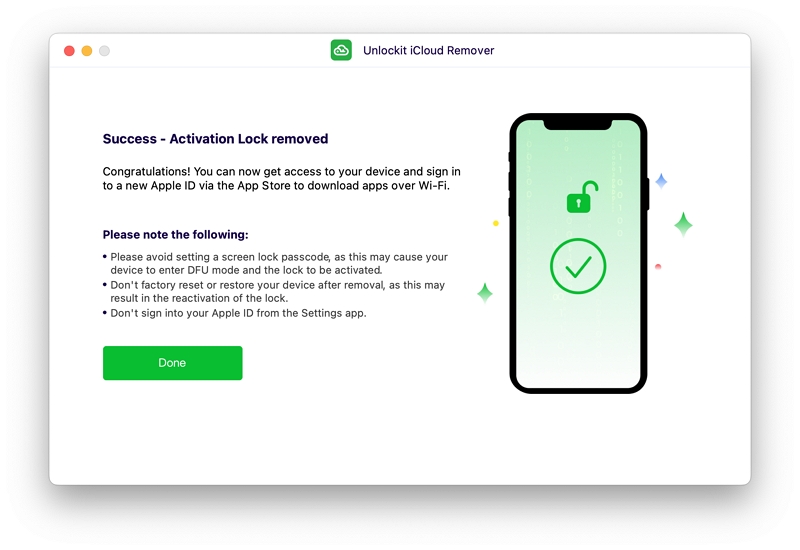
3Unlocker offers a free version but without any guarantees, it is better to download a trial version of Unlockit. We highly recommend using the Unlockit to bypass your iCloud activation lock.

Mako is a technical writer with a passion for all things tech. Whether you're wondering about how to fix your iPhone or Android device or trying to get something to work in your settings, Mako is your go-to for professional help. He loves writing, testing solutions, and most of all, making sure his research is factually accurate.