Hot Topics
Tenorshare 4MeKey is software developed by Tenorshare that specializes in unlocking the iCloud Activation Lock on iOS devices. It is designed to provide a reliable and effective solution for individuals who are unable to access their devices due to this lock.
With this tool, users can remove the iCloud Activation Lock without any hassle, allowing them to regain full control and functionality of most of their iOS devices. However, 4Mekey may fail to bypass the iCloud Activation lock sometimes.
This is why you should always keep a plan B, and that is also why I'm here. Here, I will show you the 5 most effective alternatives for 4MeKey, so you don't end up loosening your wallet too much or with too many viruses on your device.
If you are facing difficulties with 4MeKey, exploring alternative solutions to bypass iCloud activation locks is essential. Here are a few alternatives you can consider:
As 4MeKey sets up a high standard to meet, there aren't many options available over the internet. However, amongst the few we found, one has stood out since the very beginning. This tool is known as the Unlockit iCloud Remover and has proven to be one of the most effective solutions to the pesky Activation Lock problem.
Not only does this tool allow you to bypass iCloud Activation lock, iPhone, and iPad Locked to owner, and allow you to get most of the access back to your device's features. This practical piece of software engineering has been helping countless people get rid of the complications posed by this lock and provides a ton of benefits, such as:
And when I say it's easy to use, GOD is it easy to use. All you have to do is:
Step 1. Get your computer started, and make sure that there is an active internet connection going. Now download and install Unlockit onto your macOS computer.
Step 2. Now use a USB cord and have your phone connected to the computer. Have the tool up and running and click the Start button.
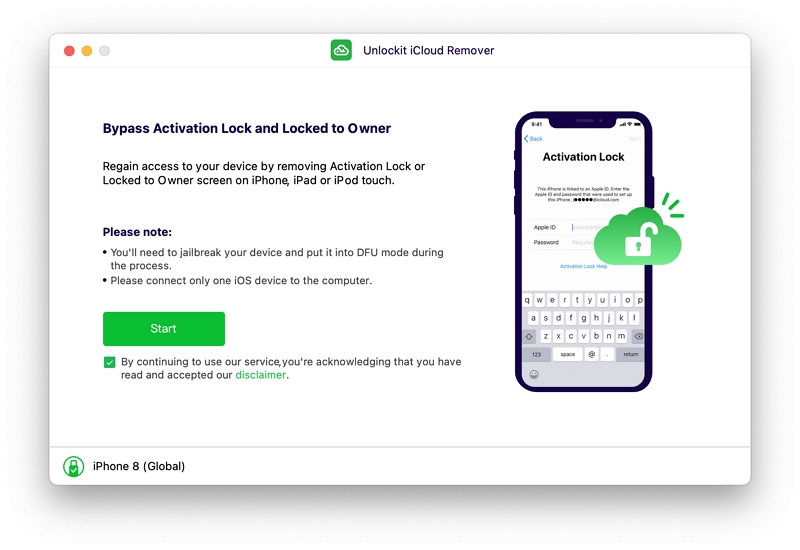
Step 3. Now put your device into DFU mode and then jailbreak your device by following the in-built guidelines!
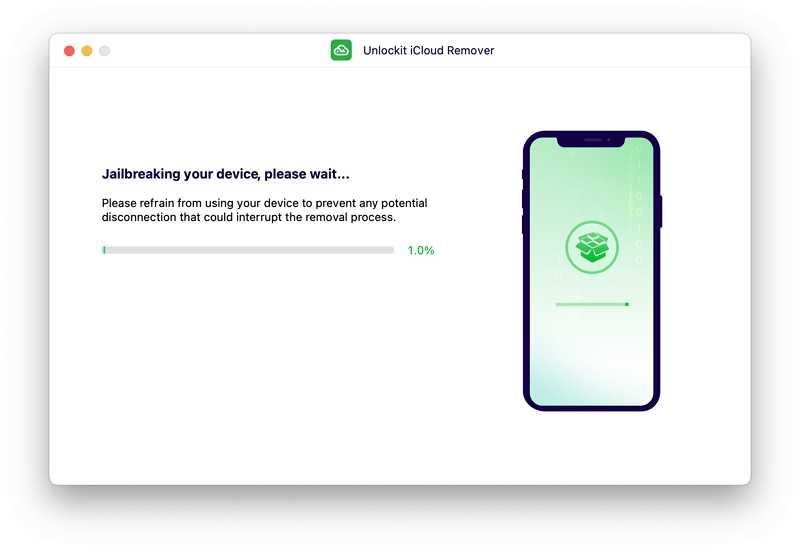
Step 4. After that, confirm the information of your device and click the Start to Remove button.
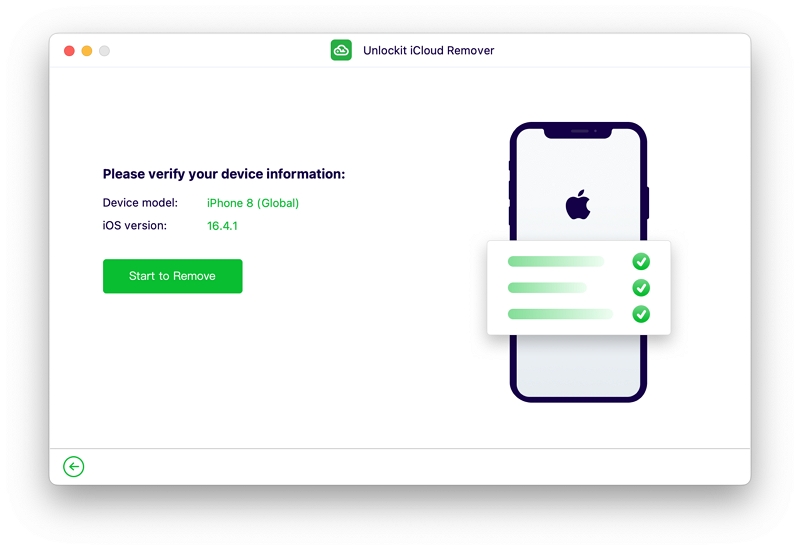
In a few minutes, your device will be unlocked and you can then get access to it!
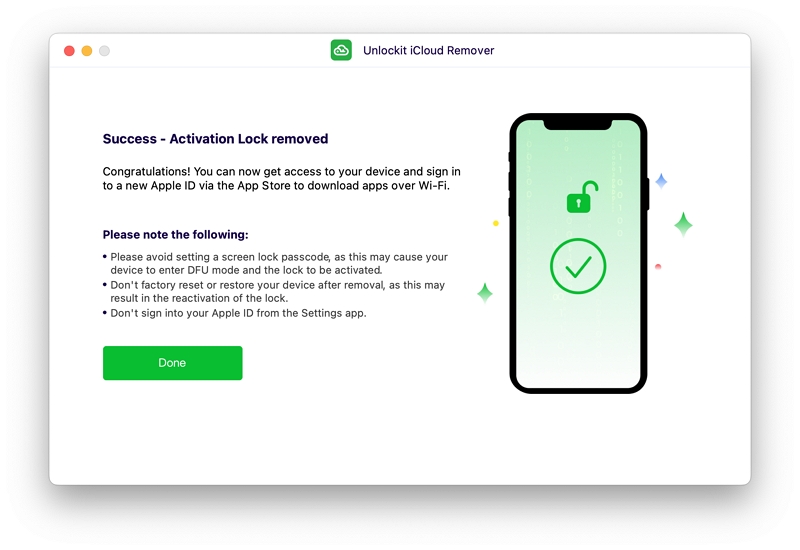
Coming second on the list is the well-known Dr.Fone, as it is one of the few tools that can unlock the iCloud Activation lock. This tool has been keeping up with the times as it is supported with almost all the newest iOS versions and models.

Here's a list of some of the features provided by Dr.Fone:
The process to use Dr.Fone is very straightforward as well; all you need to do is:
EaseUS MobiUnlock is another excellent alternative to 4MeKey, offering a reliable solution for bypassing iCloud activation locks on iOS devices. This tool is highly regarded for its effectiveness, user-friendly interface, and notable features.

Here's why EaseUS MobiUnlock is a good tool to use:
To use this amazing tool, here is a step-by-step guide to help you through it:
Next up is the iRemove software that has recently gained quite a number of followers. Mainly used to remove the Activation lock screen on iCloud-locked devices. What helps this tool to stand out amongst the rest is its ability to remotely unlock a device and provide access to phones that have their permanent unlock passcode disabled.

However, this tool ranks a little low on my list because there is no in-built Checkra1n jailbreak, so the user must perform the process manually. Other than that, this tool is a piece of art with the following key features:
And to further add onto that last feature, here is a quick step-by-step guide on how to use it:
Last but not least, we have iMobie's AnyUnlock, a tool that can help you get rid of Activation Locks for free. Now you must be wondering, if it's free, why isn't it further up the list and even the best? Well, that is because this tool only works with a select collection of iOS versions and models.
If you are lucky enough to have a device out of the compatibility list, then it would never hurt to test this free tool first, before moving towards the premium options on this list.

Here are some of its key features:
To use AnyUnlock, I've put together a short step-by-step guide for you guys.
While 4MeKey is a reliable option for iCloud activation lock removal, it's always better to be safe than sorry with a few additional options to count on! Among the alternatives mentioned, Unlockit iCloud Remover stands out as a highly effective solution.
With its easy-to-use interface, comprehensive functionality, and ability to remove the activation lock and restore access to the device's features, Unlockit iCloud Remover provides a practical and reliable solution.

Mako is a technical writer with a passion for all things tech. Whether you're wondering about how to fix your iPhone or Android device or trying to get something to work in your settings, Mako is your go-to for professional help. He loves writing, testing solutions, and most of all, making sure his research is factually accurate.