Hot Topics
Imagine buying an iPod Touch to relax to your favorite podcast, but the stubborn activation lock gets in the way. Just like how the iCloud activation lock haunts the nightmares of iPhone and iPad users, iPod touch users aren't an exception to this threat.
I remember when my iPod was locked, I couldn't find nearly as enough authentic material online as I did for other Apple devices. So, I'm here to make sure you have exactly the help you need to bypass Activation lock on your iPod Touch and use it to its max potential. Let's dive right in.
If you have the Apple ID and passcode for the account on the iPod's iCloud, then this method is perfect for you.
Word of Caution: There are a lot of websites that brag about being able to unlock your iPod if you give them your Apple ID and password. Never do that; they're all scams.
Here's how you can do it on your own:
Even though this method is a piece of cake, it's only for those of us who actually remember passwords and login credentials.

For those of you who bought your iPod from someone else and can't physically get in touch with the owner, this method is a lifesaver. And to be honest, it's also for people like me who can't remember credentials. I'm gonna teach you how to get the owner to remotely remove the Activation Lock for you. Here's what you need to do:
However, doing so causes the device to go into factory reset, so when you set it up, it won't have the lock. It might not be the best move if you have data on the device that you're not willing to part with.

Another hack for people who tend to forget credentials is using the iForgot website to reset them. Just follow these simple on-screen instructions in case you forgot your Apple ID password as well:
From here on, you simply need to follow the on-screen reset options, and it should be easy enough. Once you have your Apple ID credentials, log in on your iPod and deactivate the lock so it doesn't bother you again in the future.
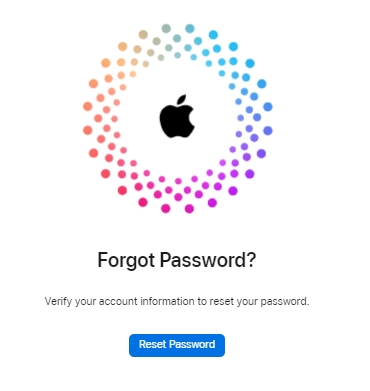
Apart from the official ways to unlock your iPod, there are great tools that help bypass the iCloud Activation Lock. One of them is the Unlockit iCloud Remover.
This tool is made especially for people who cannot access their Apple ID credentials but want to continue using the iPod. In the world of iCloud unlocking tools, this one is definitely among the front runners.
Here are some of its main features:
If you want to try the Unlockit iCloud Remover for their iPod Touch, here is a step-by-step guide to get you started:
Step 1. Download the Unlockit iCloud Remover by clicking the following button and have it installed on your computer.
Step 2. Once the installation process is completed, launch the tool and connect your iPod Touch to the computer with the help of a USB cable. Then click the Start button on the main interface.
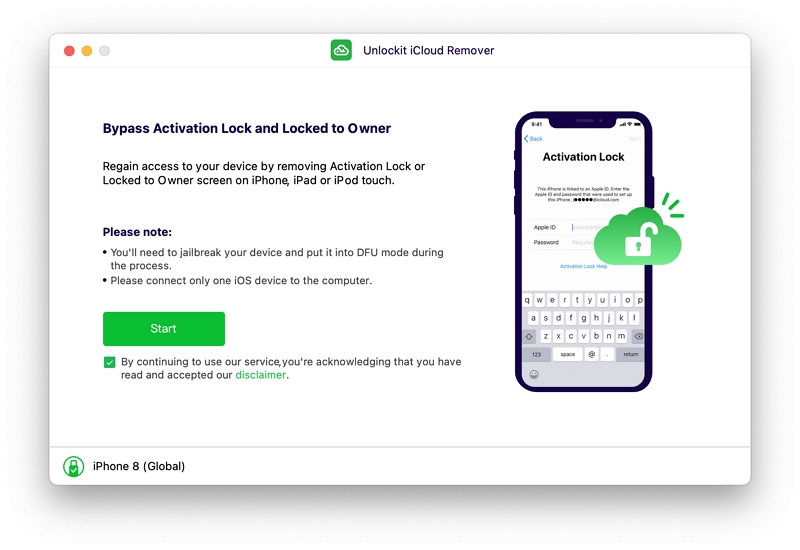
Step 3. If your iPod isn't already jailbroken, the tool with search the internet and download the most suitable package for your device.
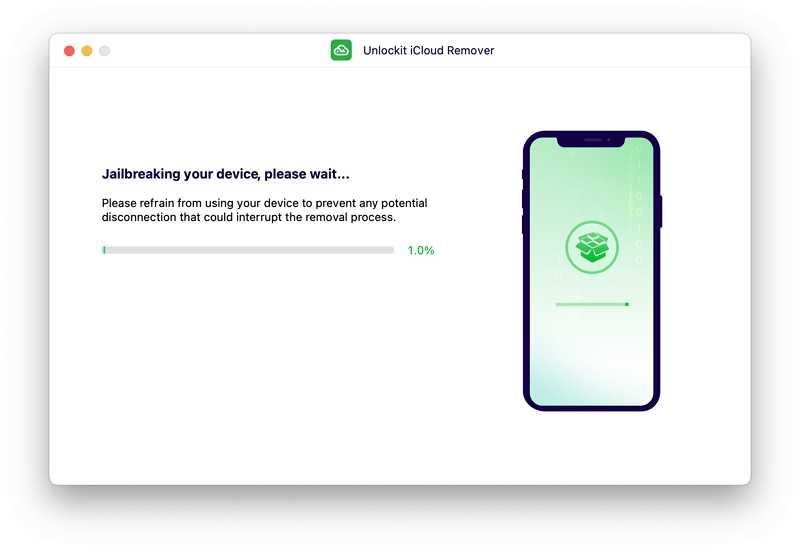
Step 4. After the jailbreak process is complete, you can go ahead and click on the "Start to Remove" button.
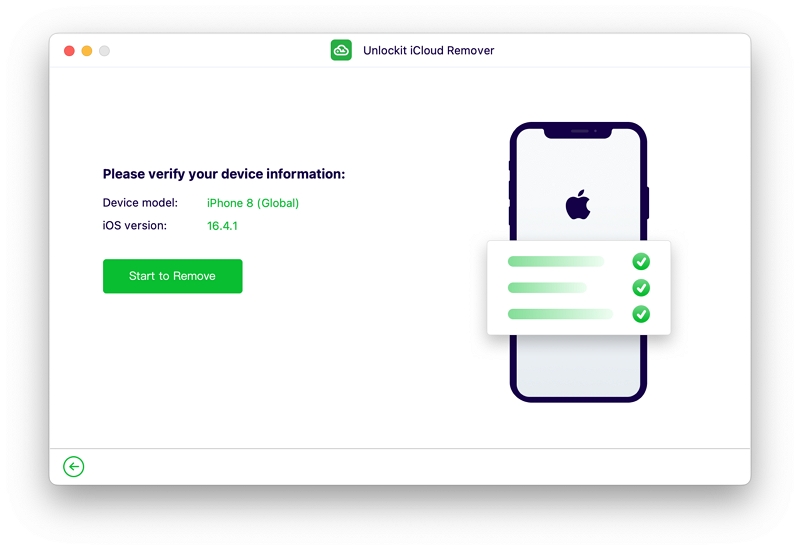
That's all there was to it. Not only is this an effective way to remove the iCloud lock on your iPod Touch, but it also reduces the amount of time it takes.
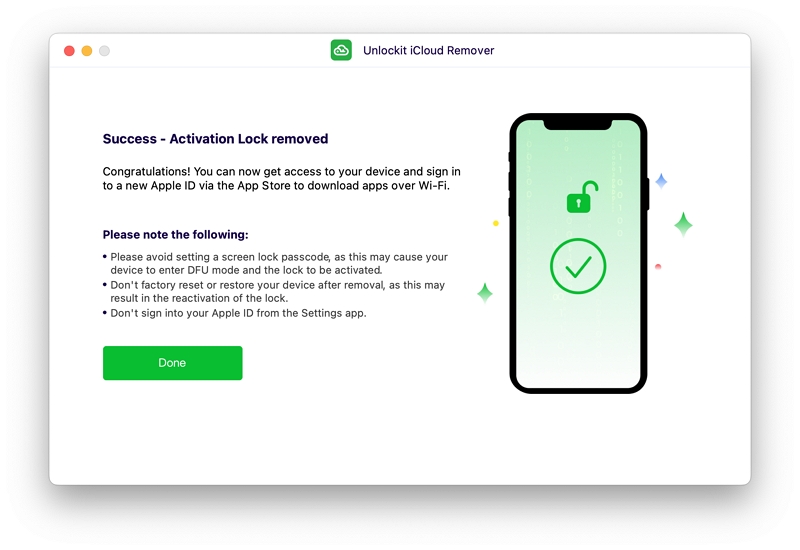
For iPods that are managed by an organization using MDM software, you can ask for the activation lock bypass code from IT administrators to make things easier. The MDM providers introduced this feature to let organizations manage their devices easily and also remove the Apple IDs of users once they are no longer associated with the organization.
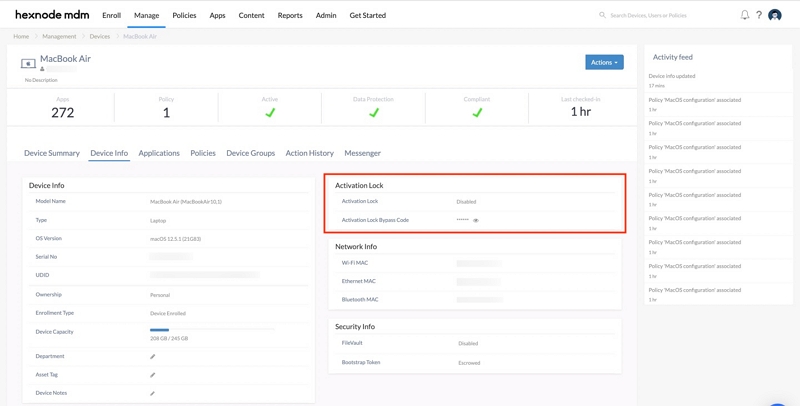
But, if you have a standard iPod that isn't managed by any organization, the bypass code method will not work for you. Consider using any of the methods that we've already covered in this guide. I know how much time I wasted trying to get a bypass code for my personal iPod, so I'm saving you the trouble.
The final option I have to offer is that you get in touch with Apple support to bypass your iCloud Activation Lock. If you bought the iPod, you should have enough proof of ownership to convince Apple.
However, if you bought it from a previous owner, you need to present thorough proof of ownership which would include the IMEI or MEID number of your device. This will help Apple determine whether the iPod was stolen or lost.
Once they agree, Apple will remove the lock for you. According to many people on the internet and from my own experience, this process can take several days. Plus, if you have to prove ownership, then it might take even longer. So, you might want to pick a professional unlocking tool if you're facing a shortage of time.
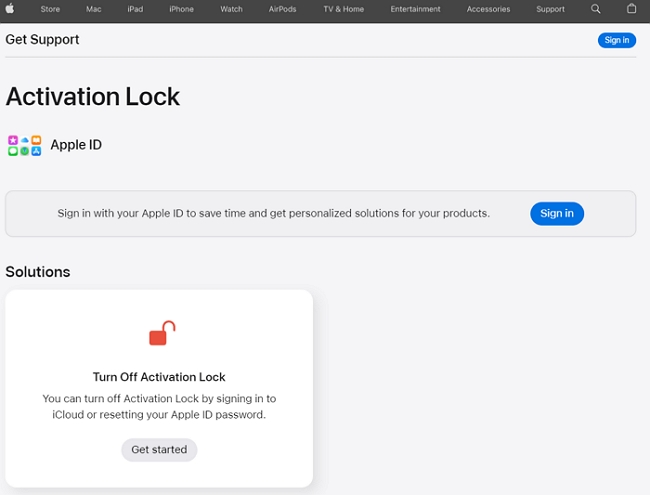
Well, that's about it. This was all the different ways you could remove the iCloud Activation Lock on your iPod Touch. Even though the official ways may look attractive, they either take too long or rely on you to know your Apple ID credentials. For many people who bought a pre-owned iPod Touch, getting through ownership issues or contacting the owner is a hassle in itself.
So the best thing you can do for yourself is make use of awesome online tools like Unlockit iCloud Remover. With its efficient iCloud bypass and removal capabilities and security assurances, you wouldn't need anything else. Give it a try, and let me know how it went!

Mako is a technical writer with a passion for all things tech. Whether you're wondering about how to fix your iPhone or Android device or trying to get something to work in your settings, Mako is your go-to for professional help. He loves writing, testing solutions, and most of all, making sure his research is factually accurate.