Hot Topics
Tired of facing the Activation Lock screen on your iPhone with no knowledge of the previous owner's credentials? While it's undoubtedly frustrating, iHaxDNS iCloud Unlock stands as an iCloud unlocking tool that has gained popularity among many internet users and has built a solid reputation.
If you're yet to try it out and are unsure of its effectiveness, fear not, as I'm here to provide assistance. In this guide, we'll delve into all the details about iHaxDNS iCloud Unlock, along with our review of this tool.
iHaxDNS is just one of the applications provided in the DNS bypass menu, and it helps conduct a DNS bypass on your iCloud activation lock to facilitate easier access for you. It doesn't directly disable the activation lock.
Traditionally, the activation lock prevents you from accessing the device and using certain apps. However, by changing the IP settings of your WiFi, it becomes possible to bypass the iCloud lock, allowing you to enjoy most of the features of your phone without making any permanent changes.

Unlocking your phone using iHaxDNS is relatively straightforward. Here are the steps you need to follow for a smooth process:
Upon closer examination, you'll notice that the steps are similar to those of a regular DNS bypass, and the phone is technically unlocked once you select iHaxDNS from the menu.

While iHaxDNS DNS bypass is often celebrated as a reliable method for bypassing the iCloud activation lock, it comes with its own set of limitations. During our testing, we discovered several important points:
Compatibility Issue: The most concerning aspect is that this method is only effective for iOS versions 8-10 and is incompatible with many newer versions, including iOS 15, iOS 16, and iOS 17.
Low Success Rate: The success rate of this method is relatively low.
Limited Access to Features: After bypassing the iCloud activation lock, you'll only have access to some features, not all of them.
Temporary Solution: It's essential to recognize that this method provides only a temporary workaround for the iCloud lock. It doesn't offer a complete unlock. Whenever you restore your phone, you'll need to repeat the bypass process.
Lack of Official Support: Additionally, this method lacks an official website, support, and customer service.
Considering these limitations, it raises doubts about whether it's worth pursuing this method in the long run. Personally, I prefer a solution that ensures a long-term fix, eliminating the need to repeatedly bypass iCloud whenever the phone is restarted.
Let me guess, you attempted to bypass the iCloud activation using the DNS method, and it failed? Same here! That's why it's better to opt for services with guaranteed success rates and a legitimate method for unlocking your phone.
There are numerous websites on the internet claiming to offer free solutions, but often they either request your Apple ID credentials or provide fake download links filled with viruses. When it comes to your iPhone, it's always advisable to choose a secure service rather than relying on questionable online options.
Allow me to introduce Unlockit iCloud remover, an iCloud bypass software that not only prioritizes the well-being of your phone but also simplifies the process of removing the activation lock. You'll thank me for this later!
Unlockit iCloud Remover stands out from other options due to the following features:
To ensure a smooth experience, here's a step-by-step guide on how to install and run Unlockit. Let's dive right in:
Step 1: Download the tool onto your macOS computer and proceed to launch it.
Step 2. Now launch the tool and it is time to connect your iPhone device to the computer with the help of a USB cable.
Step 3. After that, you can continue through the initial steps by clicking "Start" and agreeing to the agreement.
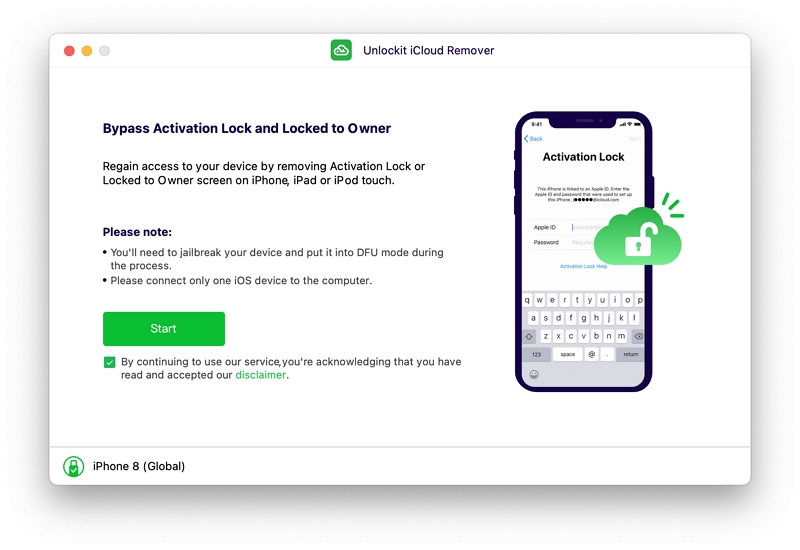
Step 4: In order for the tool to function correctly, the device needs to be jailbroken. However, don't worry as the tool will download the most suitable jailbreak package for your device.
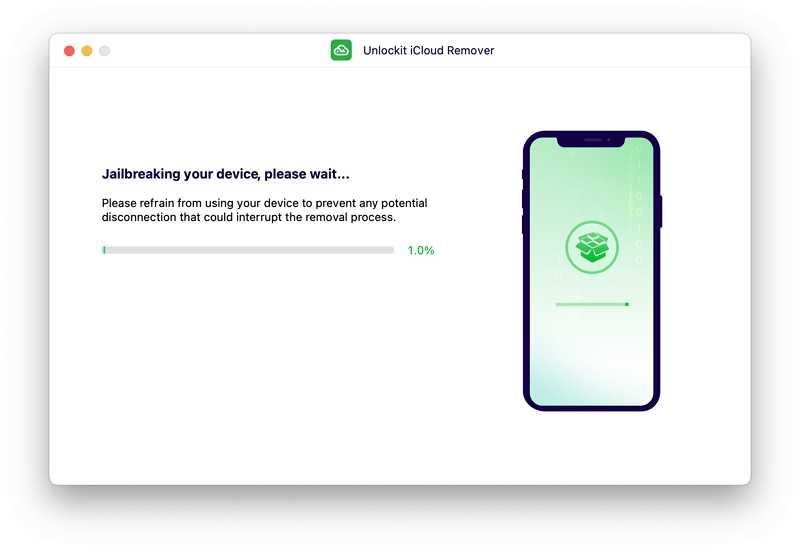
Step 5. Once the jailbreak is complete, click "Start to Remove" to remove the Activation lock.
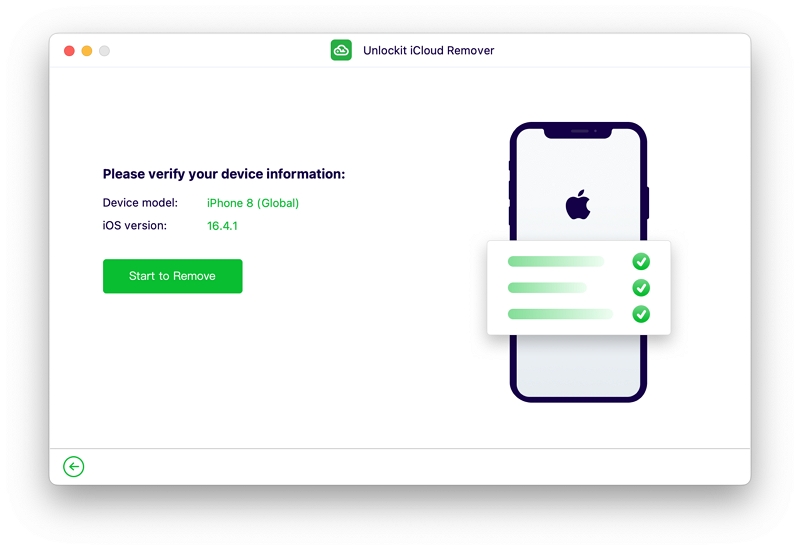
Unlockit will notify once the removal is finished.
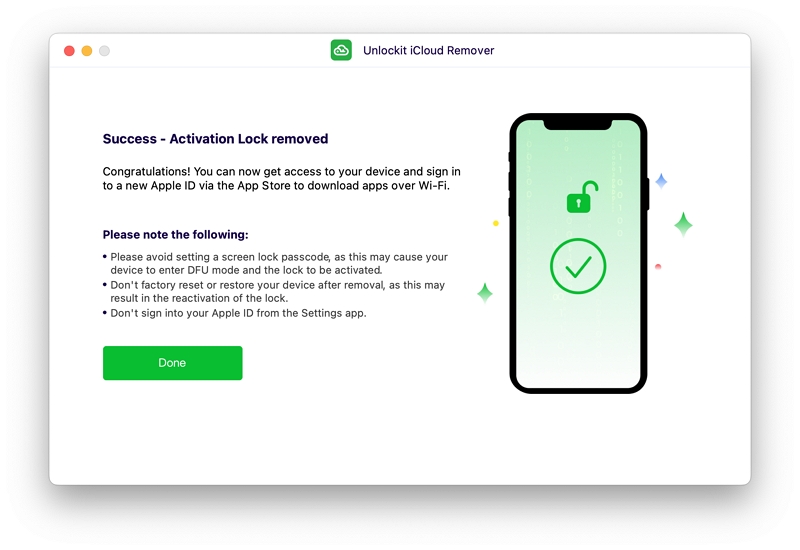
Along with these incredible features, there are numerous positive reviews on the internet about Unlockit. So, even if you don't take my word for it, there are plenty of others out there to support my claim. With all these benefits and more, why not give it a try?
When it comes to iCloud activation lock removers, there are countless options available on the internet. However, many of them turn out to be scams, and some simply aren't very effective. It's essential to focus on a service with real potential and guaranteed results to avoid wasting your time. Unlockit iCloud Remover is a far superior option compared to iHaxDNS due to its user-friendly interface and higher success rate. I know which one I'd choose, how about you?

Mako is a technical writer with a passion for all things tech. Whether you're wondering about how to fix your iPhone or Android device or trying to get something to work in your settings, Mako is your go-to for professional help. He loves writing, testing solutions, and most of all, making sure his research is factually accurate.