Hot Topics
If the 'Find My iPhone' feature is enabled on your Apple device, then the Activation Lock will be automatically triggered once your device is erased or restored. So, should your device ever get missing or stolen, anyone who tries to access your device by performing a factory reset won't be able to because they'd need to enter your Apple ID and password.
What if someone left the company and forgot to remove the Apple ID that was used to lock the device? You can't reach them, you don't know the Apple ID, and you need to reset and unlock the device — what do you do?
Well, it's quite simple. You need to bypass the activation lock; here's all you need to know about how to do it using the activation lock bypass code.
Activation lock was designed to protect Apple devices by connecting a user's Apple ID to an Apple device. In the event that a device is restored or wiped, the user's password and Apple ID are needed to open the device.
The activation lock can be removed by the Activation lock bypass lock when an organization deploys supervised Apple devices using Mobile Device Management (MDM) software. This means that if a worker leaves without deleting their Apple ID, thereby locking the device, the MDM software can provide a code to unlock the device, enabling the organization to set it up as brand new.
If the device is supervised with MDM software, you can ask the device administrator of the organization to remove the Activation lock using the Activation lock code by going to the admin control portal of the MDM software. Let's take the Hexnode MDM software as an example:
To clear Activation Lock on your Apple device, you'll need the following:
Step 1. Log into Hexnode control panel.
Step 2. Go to Manage.
Step 3. Select the device you need to unlock by bypassing the activation lock.
Step 4. Click on the Device info.
Step 5. Select "Activation Lock Bypass Code " from the Activation Lock section.
Step 6. Write down the code and input the code on your device. For an iPhone or iPad, input the code in the device password field, leaving the Apple ID section blank.
However, for Macs, if the MacOS Recovery indicates that the computer is connected to an Apple ID via activation lock, click on "Activate with MDM key" in the Recovery Assistant menu. Then, enter the bypass code in the "Enter your MDM key to activate this device" section. Finally, click Next.

Hexnode also allows to remove Activation Lock using the "Clear Activation Lock" feature", Here are the steps:
Step 1. Select your device from the Devices list on the Manage tab.
Step 2. Click Clear Activation Lock from the dropdown menu.
Once the process is complete, you are not required to input the previously connected Apple ID and password to get into the device.

If you cannot get the Activation lock bypass code from the administrator, or the bypass code simply doesn't work, try Unlockit iCloud Remover as the best alternative way to bypass the Activation lock.
Unlockit supports a variety of iPhone models, starting from the 5s to the X models running from 12.3 to 16.
Step One: Download & install the Unlockit app on your computer and make sure it's running after installation.
Step Two: Using a USB cord, connect your iPad or iPhone to the computer. Then click "Start" in the first window and initiate the process.
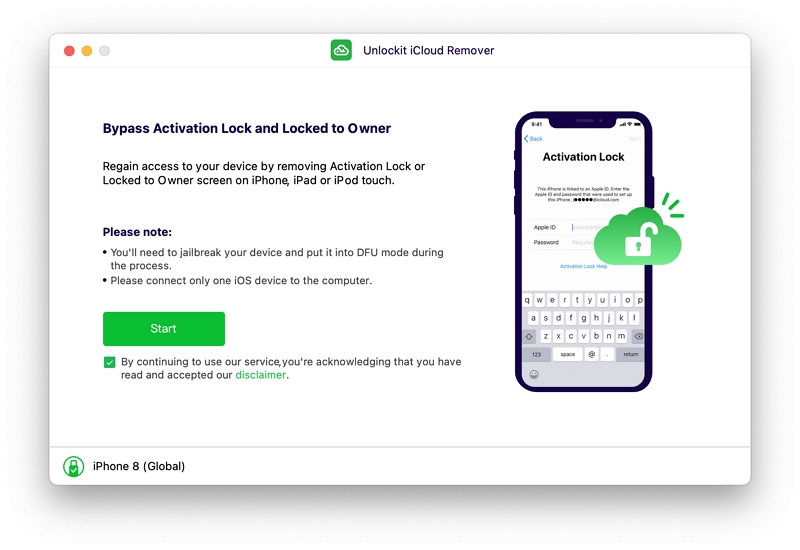
Step Three: After the program starts running, you will need to put your device in DFU mode then jailbreak your device by following the guide on the screen.
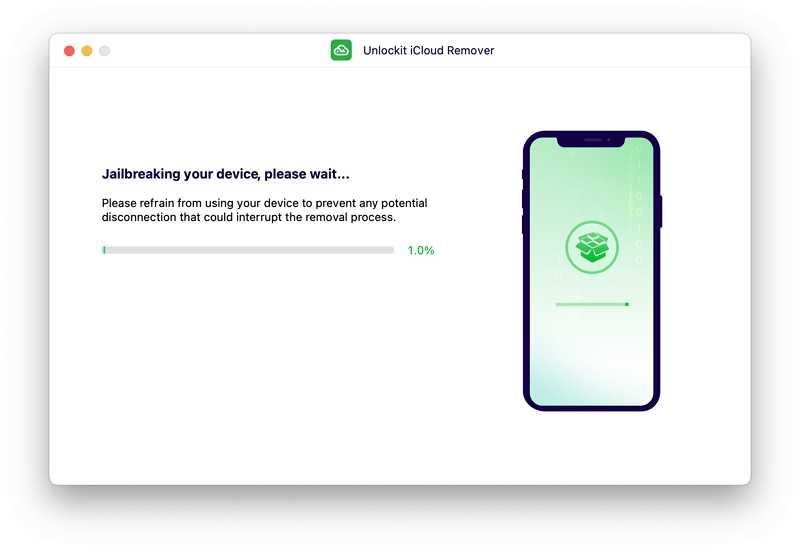
Step Four: Once you've finished the jailbreaking procedure, click on the "Start to Remove" button, and Unlockit will start to bypass the activation lock on your iPhone or iPad automatically.
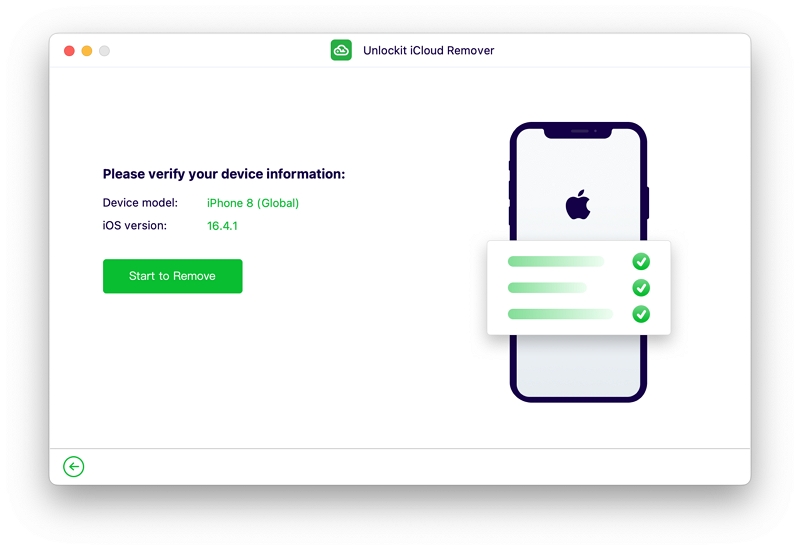
Ensure that you don't unplug your iPhone or iPad from computer until the completion of the process. Unlockit will send you a notification informing you that your device has been unlocked successfully.
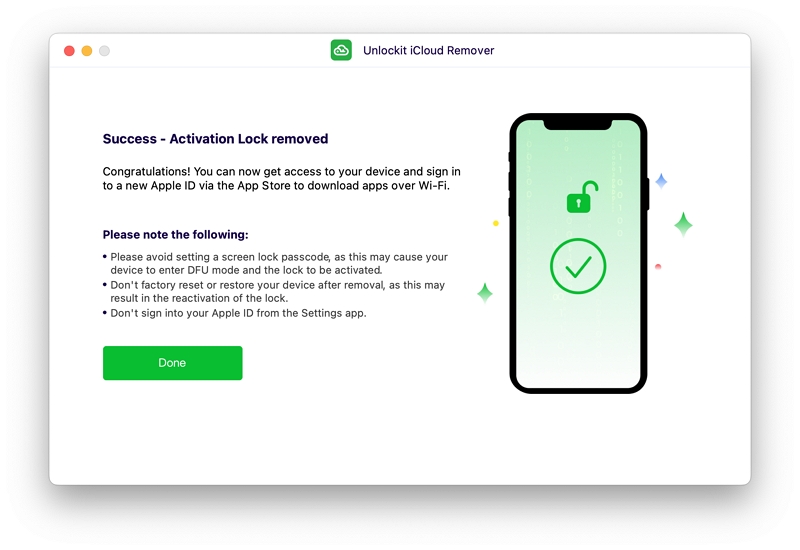
The Activation Lock is linked to the Find My option. Therefore, you can turn off your device's activation lock without using computer by turning off the Find My option. Simply do this by visit icloud.com, clicking on Find My, and click the device from the device list, and then choose Erase iPhone then Remove from Account. Afterward, fill in your Apple ID password to verify this change.
Once your device is in activation lock mode, it's almost impossible to operate it without knowing the right Apple ID password. To reset your device's activation lock and gain access to your Apple device without a password, you have to use third-party unlocking software like Unlockit.
There are two ways to do this. The first one is to contact the former owner, telling him to sign out. However, if you're unable to reach the former owner, you will have to get some iPhone unlockers, like Unlockit iPhone. You can remove the Apple ID without using a passcode.
Bypassing a security function like the activation lock requires careful consideration before taking any other step. However, with these tips above, you'll never find yourself in such a situation.

Mako is a technical writer with a passion for all things tech. Whether you're wondering about how to fix your iPhone or Android device or trying to get something to work in your settings, Mako is your go-to for professional help. He loves writing, testing solutions, and most of all, making sure his research is factually accurate.