Hot Topics
If you have an iPhone or an iPad that is iCloud Activation Locked, you may be looking for a way to unlock it. There are several options that you may find online, including Xtools Ultimate.
This is a tool that claims to help unlock an iCloud-locked device, allowing you to access all the features you need to use the device.
But you may be skeptical as to whether this tool is an ideal solution or not. In this review, we will show you what Xtools Ultimate is, where to download it, whether it is an ideal solution, and how it works.
At the end of the article, we will also share with you one of the best Xtools Ultimate alternatives, just in case Xtools is not the ideal solution for you.

Xtools Ultimate is one of the many tools that you can use to remove the iCloud Activation lock. It is the go-to solution for most people who find themselves unable to use a second-hand device that is still connected to the previous owner's iCloud credentials. This tool can unlock old iOS devices, running iOS 14, 13, 12, and earlier versions.
One of the hardest parts of using XTools iCloud Unlock is finding the proper download link, considering there is no official website to download it from.
If you still want to give it a shot, the download link does exist on many third-party websites. The only drawback is that there are many websites that have viruses and malware which can affect your device and may not get the actual job done.
If you want to reduce the risk to your device, consider using a download manager such as Mega and Mediafire that only requires you to register to install the app. These download managers can help you find a trustworthy source to get XTools iCloud without risking your device's security.
Once you are able to install Xtools onto your computer, you can follow these steps to use it to unlock the device:
Step 1: Open Xtools Ultimate version on your computer and when prompted, enter the username and password that you received when you downloaded the program.
Step 2: In the first interface when you open the program, enter the information requested about the device, including device model, version of iOS, Country, the device's IMEI, and serial number.
Step 3: Then, connect the iOS device to the computer using a USB cable.
Step 4: Click on "DFU Mode" and then click "Start" to begin the unlocking process.
When the process is complete, the device will be unlocked, and you can continue using it.
We strongly advise against using XTools, and here are the reasons why:
Firstly, it's crucial to highlight that Xtools iCloud Unlock has been flagged on multiple scam lists, indicating a troubling trend of deceptive practices. Numerous users have reported instances where they were asked to pay substantial sums, only to discover that their devices remained locked. This raises serious doubts about the tool's trustworthiness and effectiveness.
Moreover, obtaining a secure download link for Xtools iCloud Unlock has become increasingly challenging. With no official website available, users are forced to navigate through numerous third-party sources, often exposing their devices to potential malware and security threats. This lack of a secure download platform further undermines the credibility of Xtools iCloud Unlock.
Furthermore, it's worth noting that the tool hasn't been maintained for quite some time. The absence of regular updates and support raises questions about its compatibility with newer iOS versions and devices. As a result, users may encounter issues or limitations when attempting to use Xtools iCloud Unlock on their devices.
In conclusion, considering the concerns raised about its legitimacy, the difficulty in finding a secure download link, and the lack of maintenance, we advise against using Xtools iCloud Unlock. Instead, users should explore more reputable and reliable alternatives to ensure the security and functionality of their devices.
If you want a iCloud unlocking tool that works every time when you use it, consider using Unlockit iCloud Remover. This is a professional iCloud lock removal program that could bypass iCloud Activation Lock on iPhone 5s to iPhone X running from iOS 12 to iOS 16 in just a few simple steps, even if you don't have the Apple ID and password.
What's more, it is a reliable solution, developed by a reputable software company. Once Activation Lock has been bypassed, you are free to access the device's features except for calls, iCloud and cellular.
Download and install Unlockit onto your Mac computer and then follow these simple steps to bypass iCloud Activation Lock on iOS device:
Step 1: As soon as the installation is complete, double-click on the program's icon to open it.
Step 2: Then connect the iPhone to the computer using USB/lightning cables. and click "Start" to begin the process.
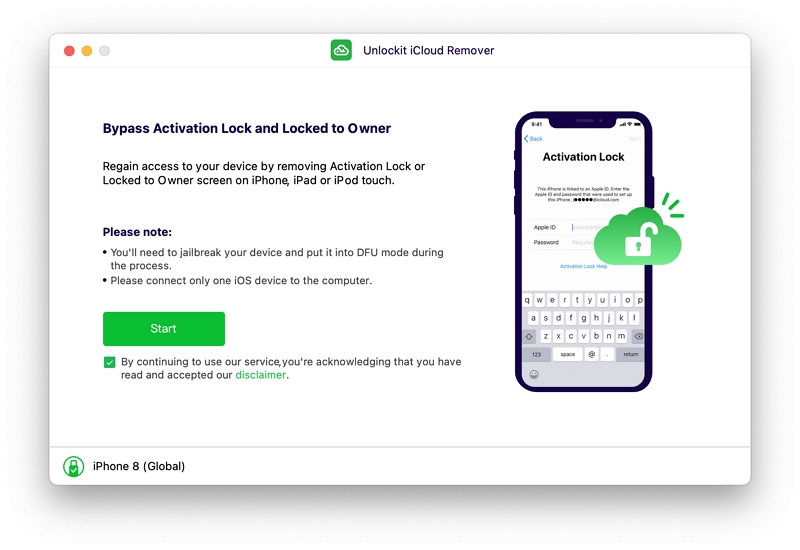
Step 3: You will be required to jailbreak the device to unlock it. Follow the on-screen instructions to finish the jailbreak process.
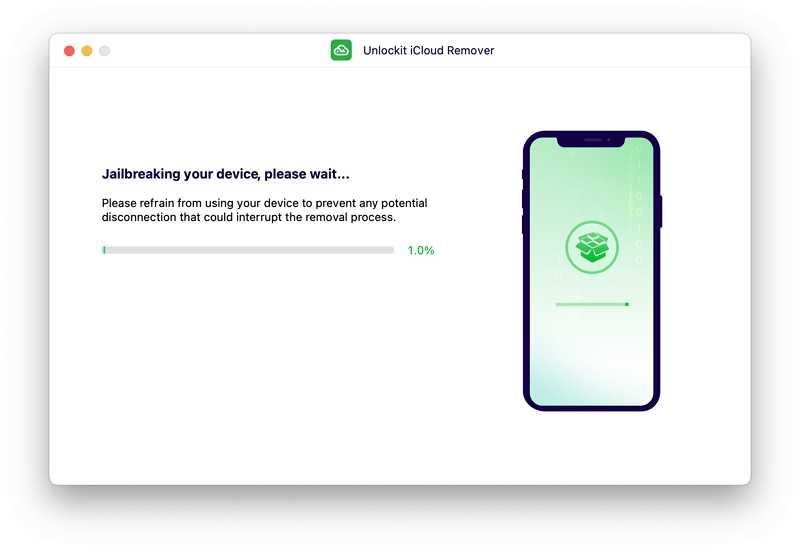
Step 4: Once the device has been successfully jailbroken, click on "Start to Remove" to officially start removing the iCloud Activation lock from the device.
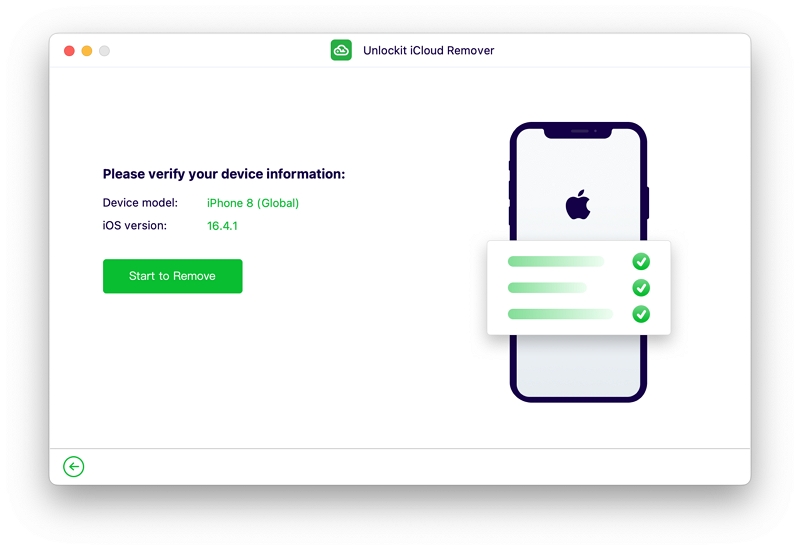
The whole process will take a few minutes and Unlockit will notify you when the process is complete.
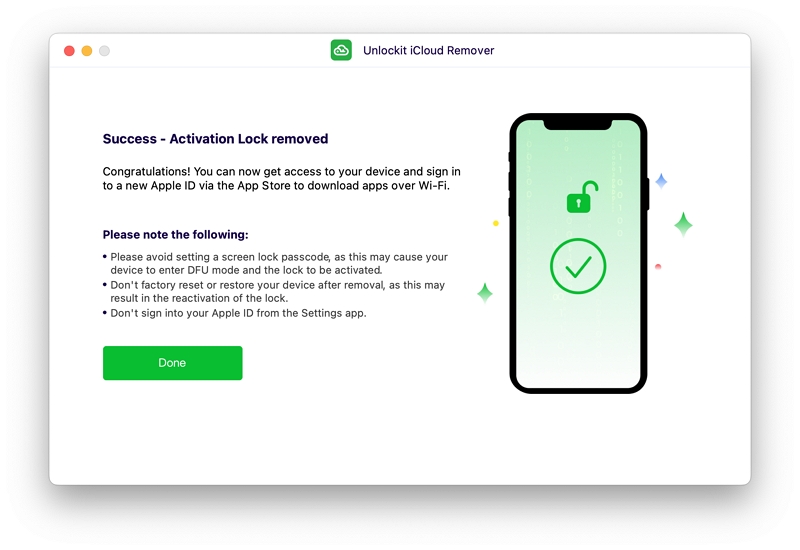
Xtools is one of the many online solutions that often don't work to unlock your device. You may choose to try and use it, but rather than waste time on a solution that may not work at all, it is better to choose Unlockit iCloud removal tool. With Unlockit, the process is simplified and above all effective. This program will unlock any iOS device so you can continue using it.

Mako is a technical writer with a passion for all things tech. Whether you're wondering about how to fix your iPhone or Android device or trying to get something to work in your settings, Mako is your go-to for professional help. He loves writing, testing solutions, and most of all, making sure his research is factually accurate.