Hot Topics
Imagine you're playing Pokémon Go and want to access a region miles away from your locality. What do you do? Most players will need to spoof their virtual location to make the game think they're present in the specific area.
When it comes to spoofing location on an iOS device, Dr. Fone – Virtual Location is hands-down the number one tool. However, if Dr. Fone – Virtual Location fails to work, you may want to explore some of the best Dr. Fone – Virtual Location alternatives to help you change the GPS on your iPhone easily.
This article will take you through 6 of the best Dr. Fone – Virtual Location alternatives available in the market today. You can use them to spoof your GPS location while using Tinder, Bumble, Pokémon Go, and many other apps.
In June 2024, many Pokémon GO players using iOS GPS location changers, including Dr.Fone Virtual Location, started seeing the "Failed to detect location (12)" error on their iPhones. This happened because Pokémon GO updated how it detects location spoofing.
After waiting for two months, Dr.Fone users were told that the team would stop updating Virtual Location at the end of August 2024, as mentioned on their pricing page. This means there won't be any more updates or fixes for the software, leaving users stuck with the "Failed to detect location (12)" error.
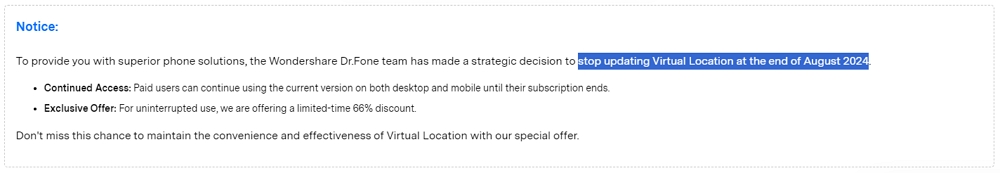
If you need an alternative to spoof your location for Pokémon GO, we highly recommend MockGo iOS GPS spoofing tool. It was launched in 2021 and has already fixed the "Failed to detect location (12)" error in Pokémon GO. To learn more about MockGo, please keep reading.
Foneazy MockGo is one of the best alternative tools to Dr. Fone – Virtual Location that teleports GPS flexibly and simulates movement along a determined route using customizable speeds.
Here are it's key features:


To use MockGo iPhone GPS Location Spoofer, follow these steps:
1. Download and launch MockGo on your PC or Mac.
2. Connect your iOS device via USB to the PC (the software instantly display the existing location of your iOS device).

3. Type the location/address in the search bar and select Go.

4. After the pin moves to your desired location, click 'Move Here' to modify your location.

5. The GPS of your device will be teleported to the location you choose.

This is how you can use MockGo to teleport the GPS of your device to your preferred location in just a click.
Another feature-rich Dr. Fone – Virtual Location alternative is ThinkSky's iTools – Virtual Location, which makes changing your virtual location a breeze.
Just like Dr. Fone – Virtual Location, iTools – Virtual Location is also a desktop tool. To use it, install the program on your computer and then connect your iOS device to the computer. You can then select the new location you want to use, and the location on your device will change accordingly.
However, iTools is not a free tool. You can spoof your location for free the first three times, after that, you will need to purchase the premium version of the program to spoof the location more than three times.
Here are iTools' top features:

Another option to spoof your location is to use 3uTools Virtual Location for free. It doesn't cost anything and can help you change your location based on the region you want to play in. Apart from simple location spoofing, it doesn't have a lot to offer, but it gets the job done.
Here are 3uTools Virtual Location's top features:
However, this tool doesn't provide a macOS version and is for Windows computers only. Compared to other tools, it lacks many useful features such as simulating movement, GPX import, multi-device management, Jump teleport mode, etc.

Tenorshare iAnyGo is also considered as an excellent alternative to Dr. Fone – Virtual Location. This tool offers a safe and user-friendly way to change your location on your iPhone or Android, ensuring a seamless and enjoyable experience.
The following are it's main features:

iPogo is a third-party tool widely employed to enhance the Pokémon GO experience, specifically on iOS devices. Unlike just being a location spoofer, iPogo is tailored exclusively for the Pokémon Go game, offering a plethora of features that avid players would find delightful. It is an excellent alternative to Dr. Fone – Virtual Location, catering to both iOS and Android users and functioning seamlessly across various device versions.
Like the original Pokémon GO, the simulator will only catch Pokémon and not use berries. Another unique feature is being able to add limits for every item in the game. Set a maximum number of every item and the extra items are thrown away with the push of a button. The Go Plus emulation feature is very helpful for those looking for some extra help in playing Pokémon GO.
Set all items to 0 apart from Pokéballs, and then hit the empty button when the inventory is full. You will gather a large number of Pokéballs and nothing else.

This is an alternative to Dr. Fone – Virtual Location that you can use for a jailbroken iPhone. This app lets you change your location easily by dropping a pin on the map or putting a location in the search bar.
You will have to jailbreak your device to use this tool. iOS Roaming Guide is a free app that you can get from Cydia, and its features are very easy to use for first-time users.
You can also save the locations you frequently teleport to, so you don't have to repeat the process many times.

There you have it – six alternatives to Dr. Fone – Virtual Location that work for iOS. One thing to keep in mind is to remember that Niantic and other app developers are smart.
If they detect you using a GPS spoofer, they can ban your account permanently. The way to avoid this is to keep your location spoofing as realistic as possible.

Mako is a technical writer with a passion for all things tech. Whether you're wondering about how to fix your iPhone or Android device or trying to get something to work in your settings, Mako is your go-to for professional help. He loves writing, testing solutions, and most of all, making sure his research is factually accurate.