Hot Topics
Since its release, there have been thousands of apps, tools, and tricks aimed at making it easier to play Pokémon GO. One of the ways players can make Pokémon GO easier is by spoofing their GPS location.
When done correctly, spoofing allows you to play Pokémon GO and take in-game actions like hatching eggs without needing to cover the large distances required to do it. Essentially, it allows the player to play Pokémon GO without moving at all.
Many of these GPS spoofing tools are in the form of apps that can be installed on your device. Fly GPS is a popular choice for many Android device users to fly or teleport GPS in Pokémon GO. Here, we will take an in-depth look at how it works.
Fly GPS is an Android GPS spoofing tool that allows you to set a fake GPS location on your device so that the Pokémon GO character can explore this new location. Besides teleporting GPS, it provides lots of other spoofing features, such as GPS auto walk using the joystick controller to explore the new location without having to physically move, and a favorite list to keep a record of favorite locations.
![]()
Update: We used to install the Fly GPS app and enable the Mock location option to get started spoofing. However, Niantic now recognizes that you are spoofing whenever the mock locations checkbox is activated.
To avoid this, either downgrade your phone or root it and change the app to a system app, or don't do anything at all depending on the Android OS version your device is running.
After that, follow these steps to install Fly GPS on your device and spoof the location in Pokémon GO:
You will need to first install the Fly GPS app from Google Play Store onto your device.
Once the app is installed on your device, you will need to enable "Developer Mode." Here's how to do that:

Now you need to enable mock locations on the device. Follow these steps to do that:

Enable the location or GPS on the device. Go to "Settings" and tap on "Location." Make sure the locating method is set to "High Accuracy" or "Only GPS" Mode.
Open "Fly GPS" on your device, and you should see your current location on the map based on the device's GPS. Now select the fake or spoofed location by choosing the new location you want to use on the map.
With the fake location selected, tap on the popup that says, "Please Select the Menu." In the menu that appears, select "GPS Service Run."
In the next popup, select "Joystick Location Mode - (Pokémon)." This will change the GPS location and enable the GPS joystick for Pokémon GO.

Open Pokémon GO on your device, and you will see that your Pokémon character is in the newly selected location. You should also see the joystick on the screen, allowing you to move the character in any direction.
Fly GPS is only available for Android users. If you want to teleport the location of your iOS device to fly in Pokémon GO, we recommend you try one of the best iOS GPS changers: MockGo iOS GPS Spoofer.
This desktop software allows you to teleport the GPS of your iOS device anywhere in the world and simulate GPS movement along a specified path. Its key features include:
Here's how to use this tool:
Step 1: Download and Install MockGo on your computer and run it.
Step 2: Connect the iOS device to the computer and click on "Start."
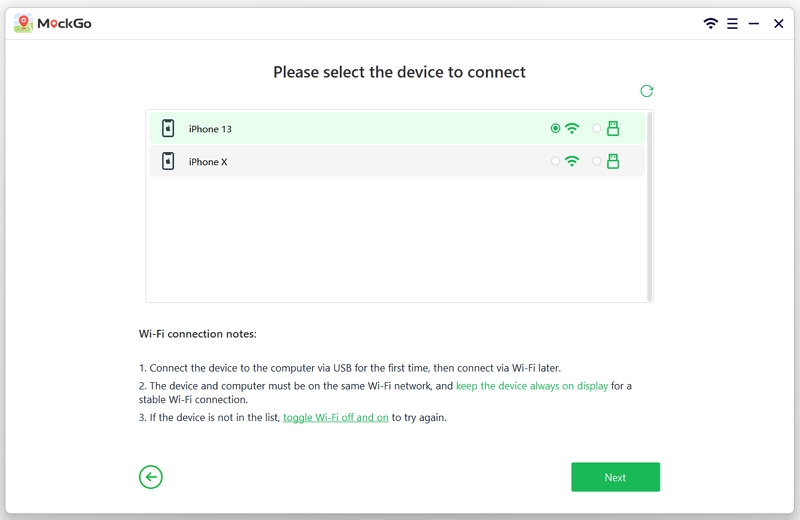
Step 3: On the next screen, you should see a map on the screen. Click on the "Teleport" icon at the top-right corner of the screen.

Step 4: Select the location you wish to teleport to, and click "Move Here." The GPS on your device will then be changed successfully.

Step 1: To simulate GPS movement between two spots, click on the "One-stop mode" icon in the top-right corner of the screen.
Step 2: Select the spot to move to, and a popup will appear showing the distance you will cover.
Step 3: Drag the slider at the bottom to set the desired speed and then click "Move Here."

Step 4: In the popup that appears, choose the number of times you want to move between the two locations and click "Start" to start the simulated movement.

Step 1: To pass through multiple spots, click on the "multi-spot route" in the top-right corner and select each spot on the map.
Step 2: Click on "Move Here" in the popup that appears and use the slider at the bottom to select the speed you want to use.

Step 3: Choose how many times you want to move along the selected path and click "Start" to begin the simulated movement.

The following are some tips to get the most out of the Fly GPS app and avoid the soft ban often associated with spoofing your location in Pokémon GO:
Spoofing the location in Pokémon GO is possible with the right tool. For Android devices, Fly GPS can make the process easy, allowing you to enjoy the game more. This guide can help you play Pokémon GO without moving and avoid a soft ban while you do it.
