Hot Topics
In recent times, Telegram, the open-source messaging app, has witnessed a surge in popularity and user base. The app facilitates communication with friends through text messages, voice calls, and video chats. Additionally, users can share images, videos, and GIFs with peers and family. However, it's not just Telegram's communication features that draw attention; many value it for privacy protection, as all communication is encrypted.
Despite its privacy features, Telegram does track device location, which may concern users wanting to keep their whereabouts private. One solution to safeguarding privacy is to spoof your location on Telegram using a spoofing tool or app. We've identified 3 options for faking GPS location on Telegram for both Android and iOS devices.
While Telegram is renowned for its privacy features, it doesn't conceal your current location. Friends and others can view your live location on the app, and frequent updates allow the company to track it.
If you prefer not to share your precise location, you can use a hack to send fake GPS locations to friends or anyone. This hack helps protect your privacy and offers additional benefits, such as:
Faking GPS on Telegram serves both fun and privacy protection purposes, with each user having their reasons for doing so.
Warning: Regardless of whether you're an Android or iOS user, avoid using spoofing hacks for fraudulent or illegal activities.
![]()
A reliable third-party location spoofing tool can easily help you fake GPS on Telegram. One of the best iOS location spoofing applications I personally recommend is MockGo. With this tool, you can pin any location on the map and change your iPhone's GPS to the location you choose in just a few seconds and clicks.
Be cautious of many other third-party GPS spoofing applications on the internet that are not secure and may compromise your data privacy. MockGo utilizes updated security measures to protect your data, allowing you to fake GPS on Telegram without worry.
MockGo boasts many great features, including:
Here's how to use the app to fake GPS location for Telegram:
Step 1: Download MockGo from the website and install it on your computer. Run the program, and once the menu opens, click on the Start button.
Step 2: Connect your iPhone to the computer with a USB cable or Wi-Fi.
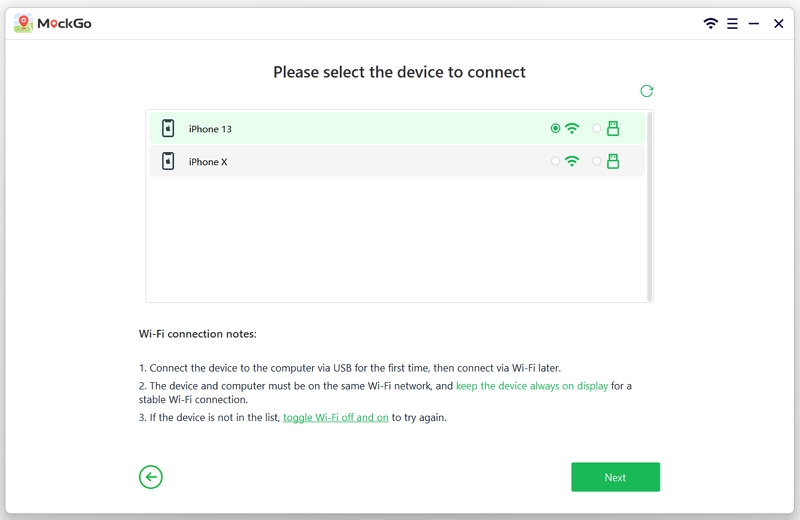
Step 3: On the screen, locate the Teleport Mode from the upper-right corner of the menu and tap on it.
![]()
Step 4: Select any desired location by searching the address or dropping your pin on the map.

Step 5: After selecting the location, click on the Move Here button. MockGo will then teleport you to the selected destination.


Now, open the Telegram app on your phone to verify that your location has changed to the one you selected using the MockGo tool.
If your iPhone is jailbroken and you're seeking a dependable location spoofing tweak for your device, I'd like to introduce you to a new paid jailbreak tweak release called LocationFaker X by iOS developer Cunstuck.
With this tweak, you can change your location for any app, including Telegram. If you don't want to change location in certain apps, you can add them to the WhiteList.
Using Location Faker is quite simple: just select the location on the map and toggle on the switch. Additionally, you can add frequently used locations to Favorites for quick access.
However, this tweak is not free to use and is compatible with iOS 10 to 14; the latest iOS 15, 16, or 17 are not supported.

For Android users, you can directly change your Telegram location from your Android device, and all you need to do is download the app from the Google Play Store to your device.
Be cautious, as many apps available on the Play Store can harm your device or steal your data. Here, I would recommend using the Fake GPS app. It has over 50 million downloads and a 4.5 rating based on 568,000 reviews on the Google Play Store.
To change Telegram's GPS location on your Android phone using the Fake GPS app, follow these instructions:
Step 1: Download and install the fake location app from the Google Play Store on your smartphone.

Step 2: Check if the developer option is enabled. If not, follow these instructions: Open Settings > Tap on About phone > Tap 7 times on the build number to enable the developer option.

Step 3: After enabling the developer option, go back to Settings and tap on Developer options. Look for the Select Mock Location app option and toggle it on. You will see the fake GPS app > Tap on the slider to toggle it on.

Step 4: You will see the fake GPS app. Choose it from the list.

Step 5: Launch the app on your phone and search for any location. Once you've decided where you want to "travel," tap on the set location. The device will change your current location to a fake one.
Now, open the Telegram app, and it will reflect the fake GPS location.

Here are a few important points to consider when spoofing your location on Telegram:
In conclusion, we recommend using the MockGo tool to change your GPS location for Telegram on your iPhone. It's secure, easy to use, and reliable, allowing you to switch to any location worldwide.
MockGo isn't limited to Telegram; it's versatile and can be used with other location-based apps as well. Remember to revert to your default location after using the tool.
For Android users, the Fake GPS app is a suitable choice for faking Telegram location. However, exercise caution with lesser-known tools, as they may contain malware that can harm your device.

Mako is a technical writer with a passion for all things tech. Whether you're wondering about how to fix your iPhone or Android device or trying to get something to work in your settings, Mako is your go-to for professional help. He loves writing, testing solutions, and most of all, making sure his research is factually accurate.