Hot Topics
With the massive success of Pokemon Go, I thought Niantic couldn't outdo themselves, but then they came out with Monster Hunter Now, and let's be honest, the game is a blast.
However, with the release of another augmented-reality based game, the same problem persists as it did with Pokemon Go: do I have to go outside? Well, not if I could you out, which is what I plan to do with this article.
Here's what to look forward to!
Yes, you can use the MH Now joystick to play Monster Hunter Now without moving physically. This joystick is a game-changer in the Monster Hunter world.
With it, you gain the ability to control your character's movements right from your smartphone screen, so you don't need to leave the comfort of your home or wherever you might be.
Picture this: You're lounging on your couch, enjoying a lazy Sunday afternoon, and suddenly get the urge to go on a monster-hunting adventure.
But wait, it's raining outside, or maybe you're not in the mood to venture into the great outdoors. No worries at all! Just grab your smartphone, fire up Monster Hunter Now, and let the MH Now joystick do the magic for you.
With this innovation, you can effortlessly navigate the game, pursuing different monsters and embarking on thrilling quests, all while staying snug and cozy in your chosen spot.
The MH Now joystick opens up a world of new possibilities for you. You can progress in the game, capture new monsters, and achieve faster advancements without leaving your comfort zone.

Now to introduce the savior that will make Monster Hunter Now a fun experience from the comfort of your house. Let me introduce you to the ultimate tool for your Monster Hunter Now journey: MockGo.
This nifty gadget is not just any GPS joystick, it's your ticket to precise control and endless exploration. Picture this: you're effortlessly strolling through new terrains, discovering hidden treasures, all with the power of MockGo in your hands.
But that's not all! With MockGo, you can teleport your iPhone's GPS to any corner of the globe, unlocking a whole new level of Monster Hunter Now gameplay. And let's not forget the GPS joystick – your trusty sidekick for planning routes and commanding your direction of movement.
What's even cooler? MockGo plays nice with all your favorite location-based apps. Whether it's Monster Hunter Now, Pokémon GO, or any other adventure, MockGo's got your back.
Oh, and here's the cherry on top: it's fully compatible with the latest iOS 17. So, you're all set to embark on a journey like never before.
And it is extremely easy to use; here's all you need to do:
Step 1. First, you need to download and install MockGo on your computer.
Step 2. After the installation, open the program and connect your iPhone to your computer. You can connect it using a USB cable or a WiFi network.
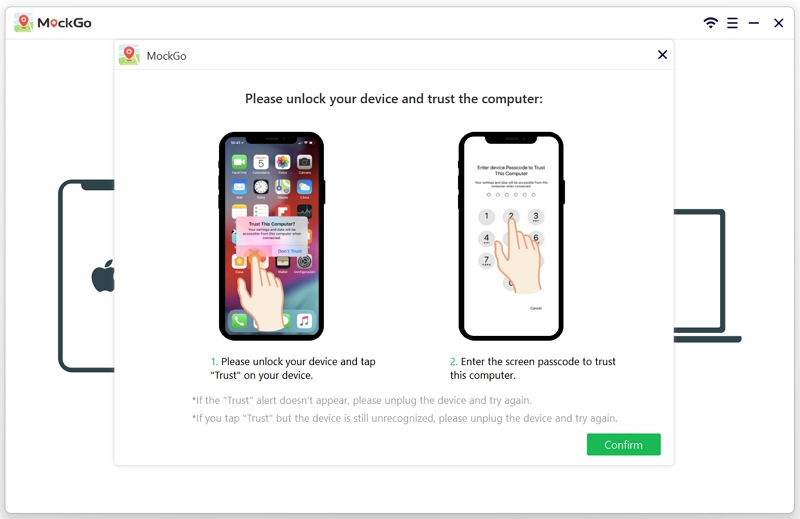
Step 3. Once your iPhone is connected, click the Start button of the joystick control panel located in the left bottom corner. This will activate a virtual joystick that you can use to start an auto walking.
You can control your in-game movements by using your keyboard keys and set it to walk, run, or even drive at up to 100 kilometers per hour by using the speed control panel.
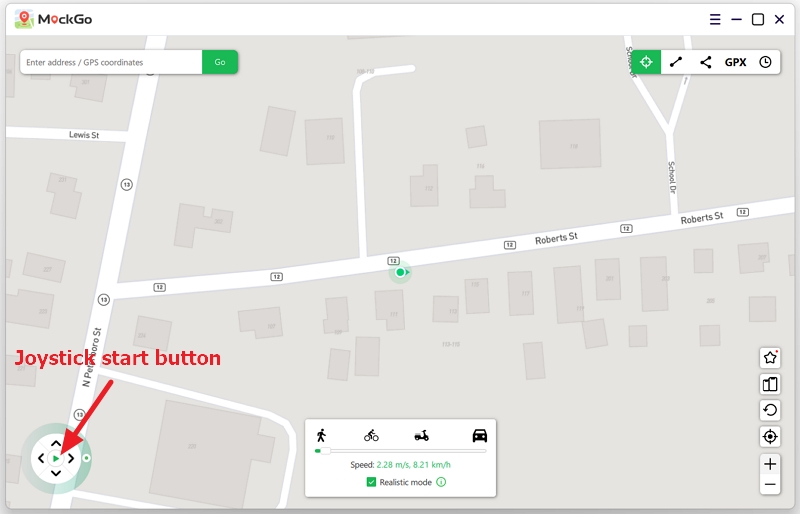
Step 4. Now, with the joystick active, you can pause the movement by clicking the center button at any time to adjust your character's position in Monster Hunter Now
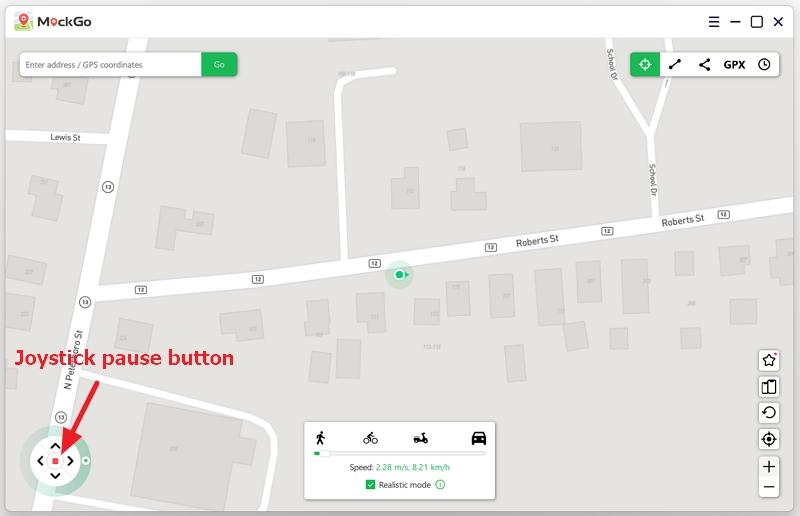
Once you've chosen your desired settings, you can use the joystick to move your character in any direction. This allows you to enjoy the fake GPS feature in Monster Hunter without physically moving your iPhone.
Whether you are looking to teleport or get the joystick in Monster Hunter Now, Android Fake GPS app does it all. Plus, the problem of compatibility as with iOS doesn't really exist for Android users.
Here we recommend Fake GPS Location-GPS JoyStick app. The process of using this app is also pretty straight forward. All you need to do is:





Although the devs at PGSharp haven't said anything explicitly about their expansion to PGSharp, a few of us enthusiasts on Reddit decided to shoot them an email to which they did respond in a positive, albeit a little cryptic, and didn't provide anything solid. However, the prospect of PGSharp making it to Monster Hunter Now seems to be quite possible.
Here are some effective ways to avoid a lengthy ban in Monster Hunter Now, and you can follow these tips to get back into the game smoothly:
Account Reset
Don't worry too much if you are slapped with a soft ban. You can try the classic account reset. Simply uninstall and then reinstall the game, and then sign back in. This often does the trick, and you'll be hunting monsters again soon!
Safe Spoofing with Caution
Some players have succeeded with certain Monster Hunter Now spoofing methods, but the details can be a bit murky. If you decide to go down this route, make sure to be cautious and do some research on reputable spoofing tools. Your account's safety is a top priority!
Patience is a Virtue - Cooldown Period
If the first two methods don't work, don't fret. Consider waiting for the recommended cooldown duration. To be extra safe, you can add extra time to ensure the ban is lifted for good. It's like a timeout for your account, but for the best!
In the ever-evolving world of augmented reality gaming, Monster Hunter Now has taken the gaming community by storm. However, the age-old question of whether you need to leave the comfort of your home to enjoy the game still looms.
In these trying times, let me introduce you to the ultimate tool: MockGo. This GPS joystick spoofer enhances your Monster Hunter Now gameplay and is compatible with various other location-based apps for iPhone devices.
The easy setup process allows you to control your in-game movements and explore the vast Monster Hunter world without stepping outside.
