Hot Topics
If you're in search of a reliable GPS location spoofing solution, you've likely encountered Tenorshare iAnyGo at some point.
This desktop tool is available for both Windows and Mac, allowing you to easily change the location on your iOS device by connecting it to your computer.
As you might expect, this feature has many applications, from accessing geo-restricted content to playing location-based AR games like Pokémon Go.
However, if iAnyGo isn't the right fit for you, we've compiled a list of some of the best iAnyGo alternatives available.
MockGo is one of the earliest iOS location spoofing tools, allowing you to alter the GPS location on your iOS device from your computer. It's user-friendly, enabling you to change the location with just a single click and without the need to jailbreak your iOS device. Additionally, it offers a range of features to enhance your GPS spoofing experience:

When comparing prices, MockGo offers a more affordable solution than iAnyGo. With MockGo, you can enjoy lifetime access for $59.95, which is $30 cheaper than iAnyGo's lifetime option priced at $89.95. Additionally, both tools offer similar pricing plans for 1-year, 3-month, and 1-month durations, making MockGo a cost-effective choice for users seeking reliable iOS location spoofing tools.

Here are the simple steps to use MockGo for changing the location on your iOS device:
Step 1: Begin by installing MockGo on your computer. You can download the free version of the program from its main website.
Step 2: Connect your iOS device to the computer using its original USB/lightning cable. Ensure that the device is unlocked.

Step 3: Launch MockGo, and it should automatically detect the connected iOS device.
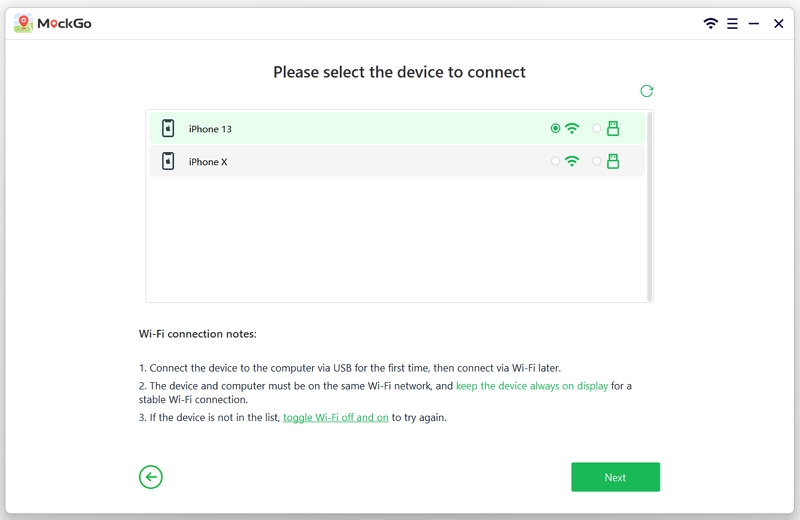
Step 4: In the upper right corner, you'll find different operational modes. If you opt for teleport mode, use the address bar at the top to search for your desired location.

Step 5: Click the "Move Here" button to change the location to your selected place.

The GPS of your device will then be teleported to the selected place.

If you wish to simulate movement, select either the One-Stop Movement or Multi-Stop Movement modes. Choose a start-point and an end-point to customize the route.

Set the desired custom speed and click "Move Here" to begin the location simulation.

You can also consider iTools' virtual location feature as an alternative to iAnyGo for changing the GPS location on your iOS device. iTools offers a comprehensive suite of tools designed for managing various aspects of iOS devices, including file transfer and data recovery.
With iTools, changing the virtual location on your iPhone or iPad is straightforward and does not require jailbreaking the device. It's a desktop tool, so all you need to do is connect your device to the computer to get started.

You can also try Dr. Fone-Virtual Location (iOS) by Wondershare as the iAnyGo alternative to change the location on any iOS device.
One of the main benefits of using this tool over the others on this list is its simplicity, allowing you to change the location or simulate GPS movement in just a few minutes.
This desktop tool also doesn't require a jailbroken device to change or simulate GPS movement; you just need to connect the device to the computer.
If you choose the One-Stop or Multi-Stop Mode to simulate GPS movement on your device, Dr. Fone-Virtual Location allows you to choose a custom speed and specify how many times you would like to move along the specified path.
Here are some fantastic features bundled with Dr.Fone Virtual Location:

If you prefer not to use a software solution to change the GPS location on your iOS device, consider the GFaker hardware dongle. It works well with all iOS device models without needing your iPhone to connect to the computer. However, it comes with a higher price tag of $369 compared to other solutions on this list.
To use GFaker, you will need to plug it into your device, install a companion app that allows you to select the fake location you want to use. Additionally, GFaker offers additional features that allow users to simulate GPS movement along a specified route at a customized speed.

While Tenorshare iAnyGo is a good option for faking GPS location on your device, as shown by the options above, there are many other alternatives to consider. Choose the tool that best fits your needs, and feel free to share your thoughts with us in the comments section below. If you have any questions about how the tools we've outlined above work, please post them below, and we'll do our best to assist you.

Mako is a technical writer with a passion for all things tech. Whether you're wondering about how to fix your iPhone or Android device or trying to get something to work in your settings, Mako is your go-to for professional help. He loves writing, testing solutions, and most of all, making sure his research is factually accurate.