Hot Topics
Pikmin Bloom is an augmented reality mobile game in the Pikmin series, developed and published by Niantic. Similar to Pokémon Go, it rewards players for spending time outside, where real-world movements yield items for Pikmin creatures.
However, individuals who cannot leave their homes for various reasons may find playing this game virtually impossible, as it necessitates constant movement. If you find yourself in this situation but still want to experience the game in its full glory, continue reading this article to discover how to spoof Pikmin Bloom GPS.
You may wonder if it's possible to spoof GPS on Pikmin Bloom. The answer is yes! With the assistance of third-party software that spoofs the game's GPS, you can fake your location within Pikmin Bloom. These tools allow you to teleport to specific locations and control your character's movements.
However, when deciding to use third-party software for spoofing, you'll encounter numerous options, which can be overwhelming. Different programs offer various capabilities, making it challenging to determine the best one among them.
In such a situation, it's advisable to search for online reviews to identify the most suitable option. Additionally, conducting a bit of research can significantly aid your decision-making process.
In the next part, we will introduce a reliable iOS GPS changer to assist you in spoofing GPS for Pikmin Bloom.

Spoofing Pikmin Bloom on iPhones is easy once you've found the perfect spoofing program. When dealing with this issue, the real challenge is researching what each program offers.
Nothing is more heartbreaking than getting one program and discovering that it doesn't have the features you're looking for. Another issue is the compatibility with your device's operating system (OS) or phone version.
One of the best iOS GPS changers recommended for spoofing Pikmin Bloom on iPhone is MockGo. The program's features include the following:
Here's how to fake your location in Pikmin Bloom using MockGo:
Step 1: Download and install MockGo onto your computer. Run it and then click "Start" in the main window.

Step 2: Connect the iPhone to the computer using USB cables. When prompted, enter the device's passcode to allow the program to detect the device.

Step 3: A map will appear on the screen. Click on "Teleport Mode" at the top left corner. Enter the location you want to use in the search bar or choose a spot on the map.
![]()
Step 4: Click "Move Here" to confirm the selected location, and the GPS on your device will change to this new location.

Now you can open Pikmin Bloom to confirm that the location has changed.

MockGo also has a joystick feature, which allows you to boast natural movement through its joystick function. Here are the steps on how to get a joystick on Pikmin Bloom through this program:
Step 1: Choose the Joystick feature to enable joystick overlay and input.
Step 2: Choose from different speed options that emulate walking, running, or cycling speed.
Step 3: For automatic movement, click the Start button in the center of the joystick control panel.
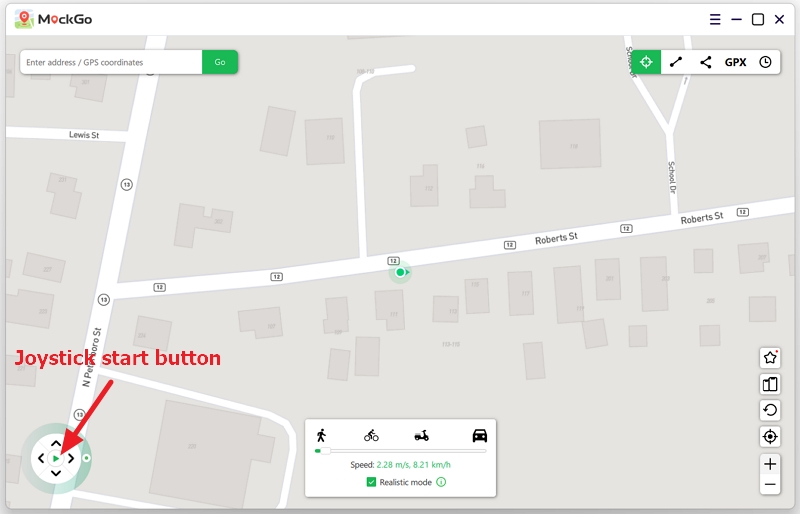
Step 4: If you want to stop moving, click the pause button. You can also change the direction by clicking the left or right arrows, moving the position around the circle, pressing the A and D keys on the keyboard, or using the Left and Right keys on the keyboard.
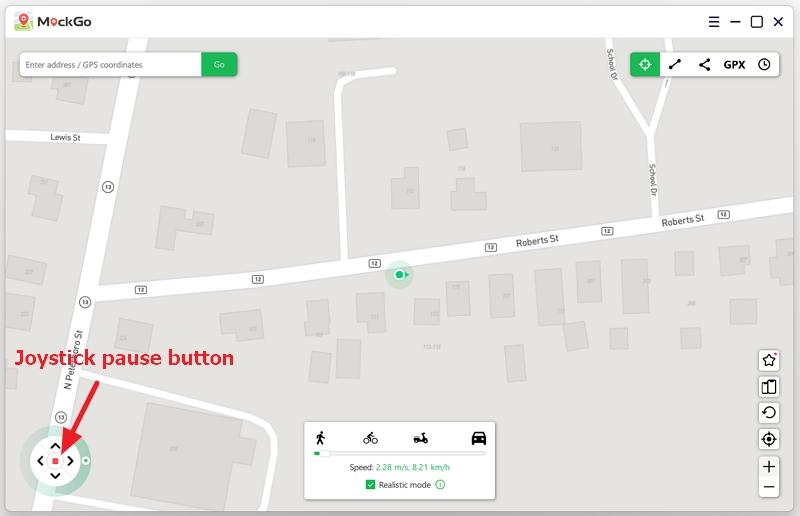
To fake your location on Android devices for Pikmin Bloom, you can use an Android location-spoofing app from the Play Store. There are many options available, but we recommend using the GPS Emulator app because it has a high rating of 4.8 out of 168,000 reviews.
Step 1: To get started, download and install the GPS Emulator app on your Android device.
Step 2: Then, go to Settings > About phone > Build number, and tap it seven times to activate developer mode.
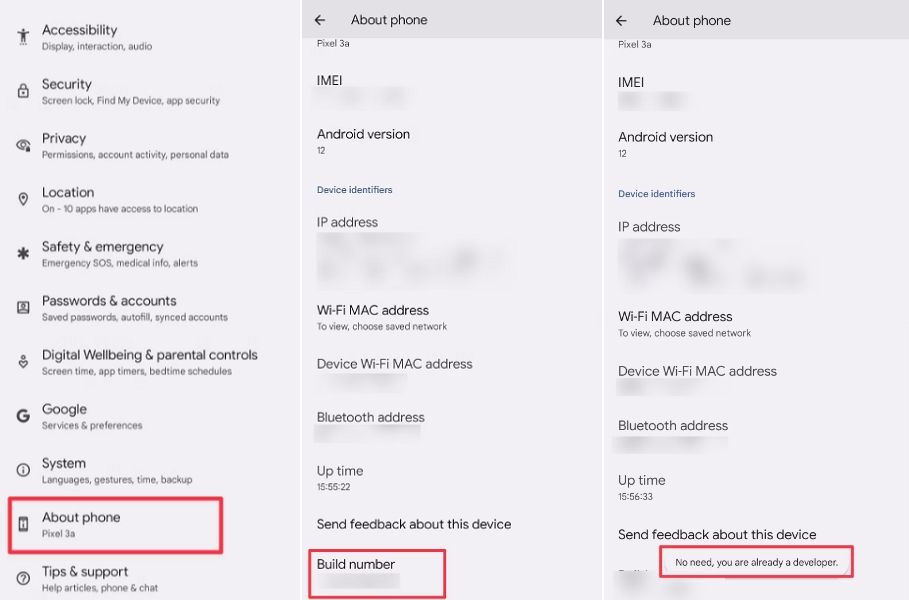
Step 3: After that, go to Settings > System > Developer Options and choose "Select mock location app." Set it to GPS Emulator.
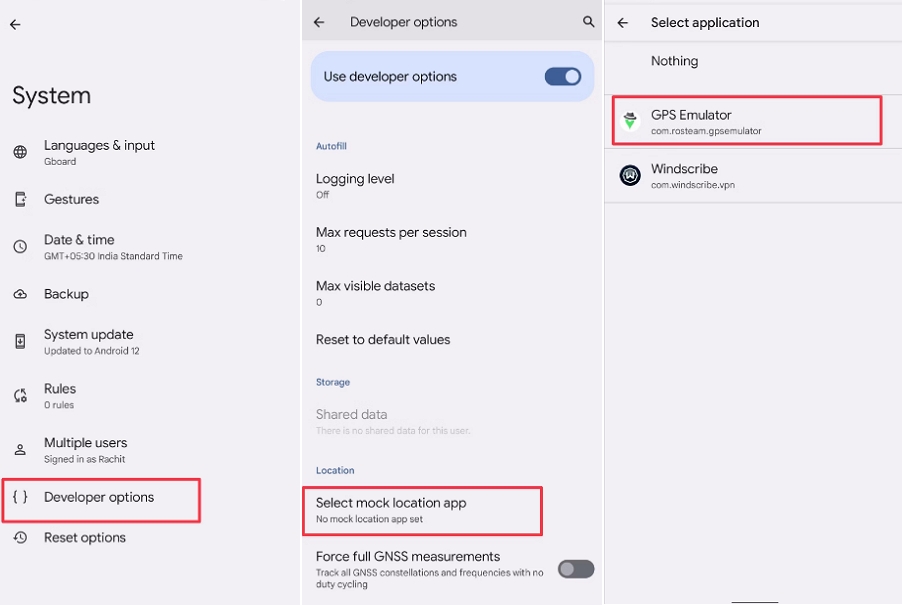
Step 4: Now, open the GPS Emulator app. You might need to give location permissions to the app. Just tap Location permissions > While using the app to continue. Then, pick the fake location you want on the GPS Emulator app.
That's it! You've successfully faked your location on your Android device, including for Pikmin Bloom. Open Pikmin Bloom to see if your location has changed.
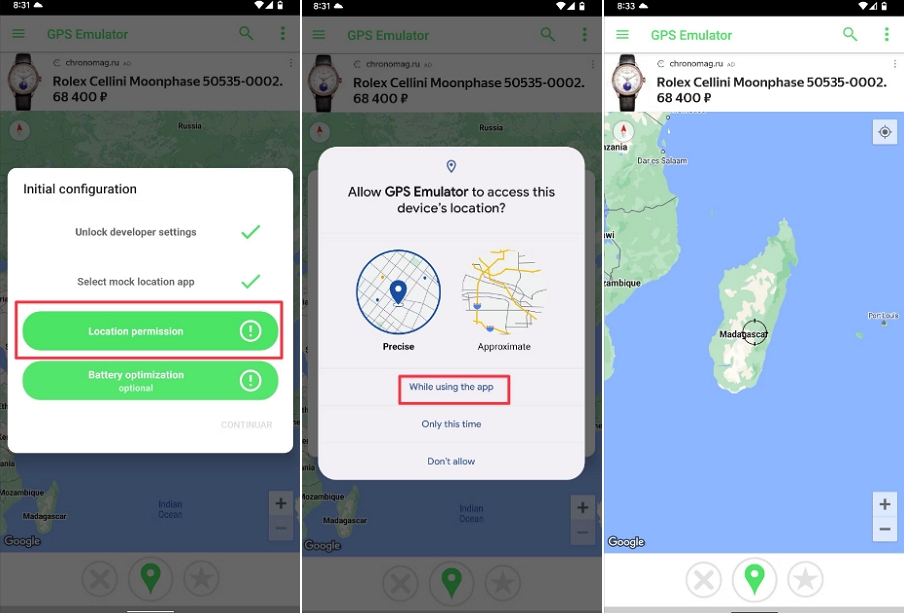
Any form of spoofing is considered hacking by the game developers and is punishable by banning, so using these programs sparingly is generally the best approach to avoid being caught.
The best time to use this program is when you find yourself in situations where you cannot go out. However, if you're free, play it how it was meant to be played.
The short answer to this question is that it is possible. In connection with the previous question, game developers consider spoofing as hacking, so the repercussions are punishable by the same sanctions as hacking.
Pikmin Bloom's warning system has three stages: warning, suspension, and termination. The best course to avoid the complete termination of your account is to play the game how it's meant to be played when you get a warning.
While there is no foolproof way to avoid being banned once they spot your account, the best thing to do is be cautious when using spoofing programs for Pikmin Bloom.
With so many location spoofer programs for iOS that you can use for Pikmin Bloom, MockGo stands head and shoulders above the competition.
Aside from features like the joystick and location spoofing, this program boasts a low chance of detection from the game's developers.
AR-based games like Pokémon GO and Pikmin Bloom certainly had a specific demographic in mind when they were created. Those who wanted to play the game but didn't have the time or means to do so were left out.
With the spoofing programs discussed above, you won't have to worry about constantly going outside to play your favorite game. By getting one of these programs, you can play Pikmin Bloom in the comfort of your home and never miss out on the fun.
