Hot Topics
If you are an avid player of Pokémon Go, you are no doubt aware of the Adventure Sync feature. It is a really cool feature that allows users to get rewards and in-game credits even when they are not actively playing the game.
The main point of Adventure Sync is to promote physical activity and fitness levels, and the fact that it is tied into Pokémon Go makes the whole process fun.
Adventure Sync first became a prime part of Pokémon Go in November 2018. Despite the numerous rewards designed to make the game more enjoyable, there have been many questions raised about this feature.
If you want to learn some tips and tricks to cheat Pokémon Go's Adventure Sync feature, keep reading for a detailed guide to this cool feature and how you can trick Adventure Sync in Pokémon Go to earn the rewards easily.
The Pokémon Go Adventure Sync feature was first introduced in November 2018. Users can choose to enable the feature from the Pokémon Go settings. The feature then tracks the player's GPS movements when the game is not running, and when they relaunch Pokémon Go, they receive rewards based on the distance Adventure Sync has measured.
To get these rewards, you will need to have your phone with you so your movement can be tracked. Adventure Sync uses various sources to track GPS movement, including the device's GPS signal and any fitness tracking apps that may be installed on the device.
However, there is a defined speed limit, meaning that your movement will not be measured if you move too fast. Niantic has released various updates to this feature over the last few years. A recent update in 2020 allows Adventure Sync to provide rewards for indoor walking and running on a treadmill.

Adventure Sync rewards are distributed on a weekly basis, and you will receive a reward based on the distance logged in the last week. The rewards are in three tiers:
Note that 50KM per week is the maximum limit, and exceeding this distance will not result in additional rewards.
|
Weekly Walking Distance |
Adventure Sync Reward |
|
5KM |
20 Pokéballs |
|
25KM |
20 Pokéballs, 500 Stardust, 1 Rare Candy or 5km eggs |
|
50KM |
20 Pokéballs, 10 great balls, 5km eggs, 1500 stardust, 3 rare candy or 10km eggs |

Adventure Sync is a great way to earn Pokémon Go rewards and make the game more enjoyable. However, not everyone has the time to walk the required distances. You can use a cheat sheet to trick Adventure Sync into thinking that you walked the distance. The best way to do that is to spoof your location to simulate GPS movement.
To do this on an iOS device without having to jailbreak it, you can use a third-party program known as MockGo. With this tool, moving your device's GPS to anywhere in the world can be done in just a few clicks.
It will be especially useful with Adventure Sync when you use it to fake GPS walking along a specified route, so your Adventure Sync activity continues to log even though you don't take a single step.
MockGo offers a number of features, including:
Step 1: Download and install MockGo onto your computer. Run it when installation is complete and then select "Start" to begin the process.
Step 2: Connect the iPhone or iPad to the computer. When prompted, tap "Trust" in the popup that appears on the device. You may also need to enter the passcode to grant permission.
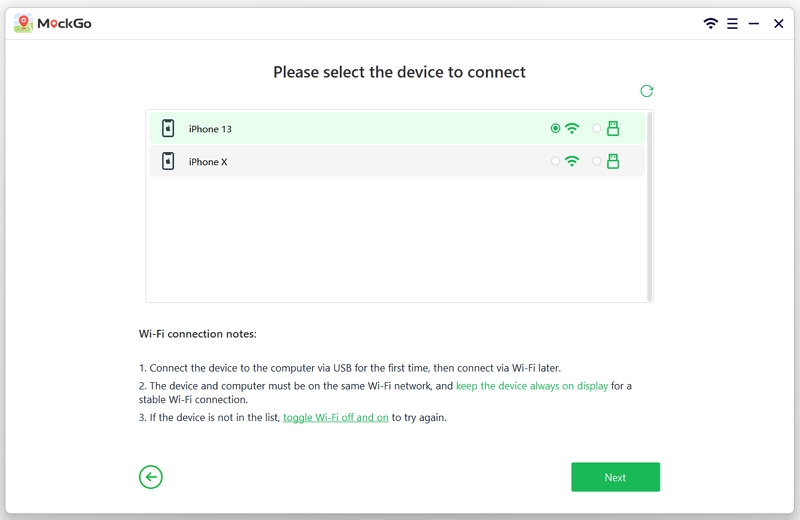
Step 3: Once the computer detects the device, you will see a map indicating the current location of the device. Select the "One-stop mode" at the top right corner of the screen to enable auto walking along real roads.
![]()
Step 4: Select the route to simulate movement by placing the destination. You can also simply use the search bar to enter the address or coordinates for the location. The selected location will appear on the map, then click "Move Here" to proceed.

Step 5: In the new popup box, choose whether you want to repeat the same route (A—>B, A->B) or walk back and forth between the two points (A->B->A) with specific timings to make it look like natural walking. Then, press "Start" to begin the automatic walk along the actual road.

Your GPS will begin to register this movement and Adventure Sync will log the movement, allowing you to collect the rewards in Pokémon Go at the end of the week. You can set the speed by dragging the slider to the desired speed during the process.

To fake the GPS location on Android and trick Adventure Sync in Pokémon GO, you'll need to install Android GPS fake apps such as Fake GPS Location - GPS Joystick app on your device and then follow these steps to tweak the device's settings and simulate GPS movement:
This app can be used on both rooted and non-rooted Android devices. If your device is not rooted, follow these steps to use it for Pokémon Go Spoofing:
Start by downgrading the version of Google Play Services on your device. Doing this will allow you to install Fake GPS Location - GPS Joystick app on your device without having to root the device. The recommended version to use is 12.6.85.
Now go to the Google Play Store and look for Fake GPS Location - GPS Joystick app. Download and install it on to your device.
You will then need to turn off "Find my Device." To do that, go to Settings. Tap on Security.

Tap on Device Administrations.

Disable "Find my Device."

Click on "Deactivate this device administrator"from the new window.

Now the Find My Device is successfully diabled.

To be sure you are using an older version of Google Play Services. We recommend uninstalling any Google Play Service Updates. To do that: go to Settings > Apps.

Tap on the Menu icon.

Tap on the Show system option.

Find the Google Play Services.

In the top-right corner, press the menu button.

Then tap on "Uninstall Updates."

Wait for the unstallation process.

You can do that by downloading an older APK file for Google Play Services. Once you have downloaded the APK file on your device, Go the download folder.

Find the the APK file and click on it.

Select "Install."

When the installation window appears, press the Install button.

After the old version has been installed, press the Done button.

Now, disable the Google Play Store on your device. You can do that by going to Settings > Apps > Menu > Show System > Google Play Store.

Click on the Data usage option.

Turn off the Background data.

You will still need to disable Google Play store for security reasons. Find the Google Play Store service by going to Settings > Apps > Menu > Show System > Google Play Store.

Tap on it and then click on the Disable button.

Confirm the disable option from the new window.

The notification will appear once Google Play Store has been disabled.

Open the app and you can use the map to select the fake location that you would like to use. The app allows you to enter the location coordinates.
Tap "Start," and you will see a popup asking you to change the device's settings. Tap "Go to Settings," > "Permit Drawing over Other Apps," and then tap the back button.
Tap "Start," and a dialog box will appear, asking you to enable the mock location by going to Settings > About and then tapping on "Build Number" several times until you see a notification that the device has entered Developer Mode. Now, tap on "Developer Options" and then "Select Mock Location App." Tap on "GPS Joystick."
Go back to the GPS Joystick app and then tap "Start" to begin spoofing the GPS. You can open Google Maps to see if the location has been updated.

Do you need to have Adventure Sync open in the background for it to count the distance?
No! The best thing about Adventure Sync is that it can count your Pokémon Go distance even when you don't have the app open in the background.
Will Adventure Sync give distance for biking or running?
You will get distance from Adventure Sync, but you will have to stay under the speed cap limit (10.5 KM/H) for the distance to count.
Can you walk on a treadmill and do wheel pushes count?
If you want to walk on a treadmill, you will have to close the game for the distance to count - but yes, that is a possibility. Unfortunately, wheel pushes (chairs with wheels) won't count in the distance you cover.
What day is the start of the week and which day is the end of the week?
Even though it's not confirmed, the updates will likely be established on Mondays.
Can you sync Adventure Sync in airplane mode and does the app make the GPS signal drift?
There isn't a lot of data on syncing in airplane mode, but in theory, it's possible. Regardless of the loss or drift of the GPS signal, you'll never experience GPS wobbles.
Can you pop a Lucky Egg before it hatches?
Unfortunately, no. Eggs hatch as soon as the game opens.
Can you get distance credit without having Google Fit installed?
Yes, you can get distance credit since Pokémon Go does normal distance tracking when Pokémon Go is open or minimized, even if you don't enable Adventure Sync
The need to keep moving while playing Pokémon Go is further increased by the Adventure Sync rewards system. But sometimes you just don't have the time to walk around to get the rewards.
The strategies outlined above can help you take advantage of the Adventure Sync reward system when you don't want to walk around too much or you don't have time to move just to get the weekly Pokémon Go rewards.
As always, we welcome any feedback, questions, and comments that you may have on this topic. Just use the comments section below to ask or share anything with us. If you need any help with this process or any other Pokémon Go-related issue, we'll do our best to help.
