Hot Topics
When it comes to walking in Pokémon GO, things aren't as easy as simply making a run for it. Especially if you have a location spoofer that fakes movements, your walking speed limits are almost always a dead giveaway of cheating under Niantic.
In this guide, you will learn about:
Here we go!
Pokémon GO is a game that you can play whilst being on the move. The players can have a nice walk and enjoy the game, but those who use fast public transport to cover distances are automatically taken out of the equation.
A Reddit user made a table of different walking speed limits in the game, and you can check it out below.
| Limit type | Speed limit km/h | Speed limit mp/h | Speed limit m/s | Notes / update speed |
| Egg/Buddy distance tracking limit | 10.5 km/h | 6.5 mp/h | 2.91 m/s | Go slower, and hatching will take longer. Go faster, and Pokémon Go may discount or ignore the distance traveled. |
| Ideal incense travel speed | 15 km/h | 9.3 mp/h | 4.16 m/s | Provides approximately one spawn per minute |
| Speed-lock popup | 35 km/h | 22 mp/h | 9.72 m/s | Little or no distance will be counted. |
| Pokemon sightings and encounter limit | 40 km/h | 25 mp/h | 11 m/s | Updates every 5–15s depending on speed. |
| "Softban" speed limit (insta break and run) | *100 km/h | *62 mp/h | *27.77 m/s |
Now that we have this table set all that is left to do is some basic math. For example, the PokeEgg distance tracker goes at 10 km/h, about 175 meters per minute (or 574 feet per minute). So, this is your best speed to hatch eggs and explain why the process may take so long, even if you have someone on a bike or bus to get something for you.
Similarly, the normal speed for incense spawns is approximately 15 km/h (250 meters per minute, 820 feet per minute). If you walk about 200 meters every minute with an Incense, you should be able to attract about 26 Pokemon in half an hour.

In the latest version of Pokémon GO, the game has specific speed limits to track distance. If you move faster than about 10.5 kilometers per hour (6.5 miles per hour), the game won't count the distance you travel accurately or might not count it at all.
A warning message will appear if you exceed 35 kilometers per hour (22 miles per hour), indicating that some of your distance may not be counted. While you don't have to move slowly, keeping these speed limits in mind when you play is important.
A helpful tip is to be a passenger in a vehicle, which doesn't have to be a car – it can be a bus, train, or bicycle. This allows you to capture some of the slower speeds of these vehicles.
So when a car, bus, or train stops, the game will count the distance you covered at the slower speed, which can add up and benefit your progress.
Additionally, it's important to note that Pokémon GO only measures steps in straight lines. To maximize your distance, try to move in straight lines as well.
The game saves distance data approximately once every one to four minutes. This means you can change your direction after a minute or so and still receive credit for the distance you've traveled.

When talking about how to fake walking in Pokémon GO, it is impossible to take MockGo out of the conversation. This impeccable software allows you to teleport to any place worldwide with just a single click or simulate movement along real roads, and then you can easily catch Pokemon you can't see in your town with ease.
The software is safe and easy to use, and possibly the best way to fake GPS on iOS devices running from iOS 9 through iOS 17. Have a look at how it works:
Step 1. Install and launch MockGo on your computer.
Step 2. Connect your device to MockGo program on your computer with a USB cable and ensure the connection is secure.
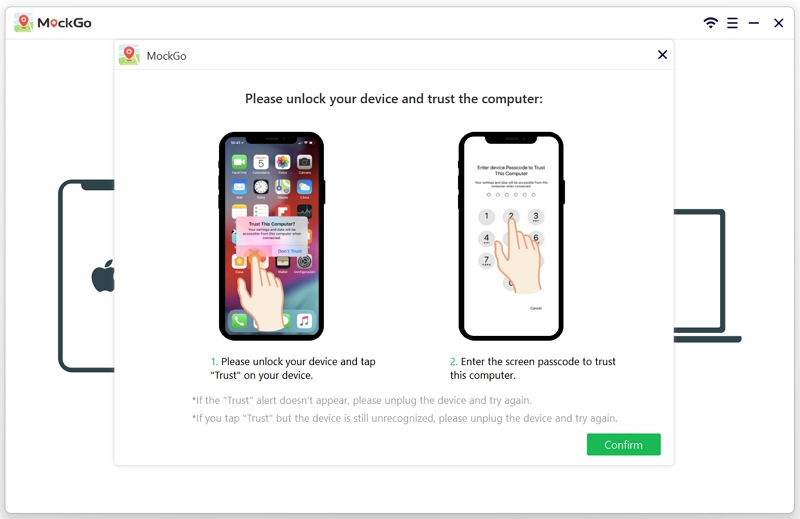
Step 3. Choose from the One-Stop Movement or Multi-Stop Movement.
![]()
Step 4. Select the endpoint as you wish, set the moving speed up to 10.5 KM/H, choose the type of walking and click Start.

That's all there was to it; you are now fake GPS walking on Pokémon GO.

If you want to hatch a Pokemon egg, then you should optimally be walking at a speed of 10.5 KM/H (6.5 MP/H). If you walk any slower, then hatching the egg could take forever. If you thought that was bad, going faster is actually worse.
If you go faster, Pokémon GO does not count that distance as part of your progress. You can even have Pokémon GO ignore a really long distance traveled if your speed is extremely fast.
If you manage to hit 35 KM/H (22 MP/H), you'll get the speed-lock popup. When this happens, you shouldn't be too hopeful that your distance traveled will be acknowledged by the game. This is why hatching Pokemon eggs has got so many players on edge.
It doesn't really matter what mode of transport or movement you pick as long as you can stay within the acceptable speed range and try and reach that optimal 10.5 KM/H. This will ensure that the distance you traveled goes towards your goals and doesn't get discounted.
However, you must remember to not go over 35 KM/H if you want to retain any progress at all. So, it doesn't matter if you use a scooter, roller skates, or even a sleigh; just keep the speed right, and you have all you need.
To count the distance traveled, Pokémon GO measures a straight line from point A to B. If you want to have the highest possible amount of distance acknowledged, then it's always better to travel in straight lines.
Since some people believe Pokémon GO updates location around 3-4 times a minute, you can still realistically change directions and continue walking in a straight line to get those steps in.
Having an optimal walking speed on Pokémon GO makes sense because you can't just take a plane ride and expect the distance traveled to go to your hatchable egg steps or other rewards.
Plus, it can be a pain to constantly keep a consistent speed and direction in mind. But with professional location spoofing and fake movement tools like MockGo, you can easily set custom routes between places at your own desirable speed. It's a great way to get past Niantic's security checks and hatch eggs without putting much effort at all.
